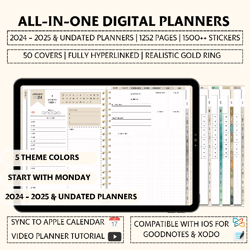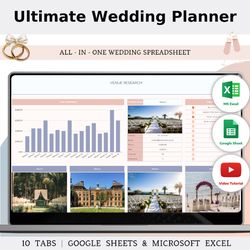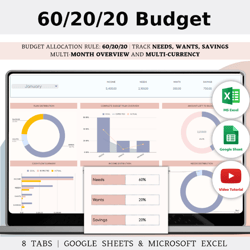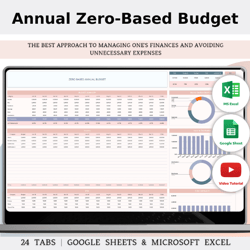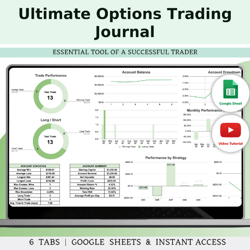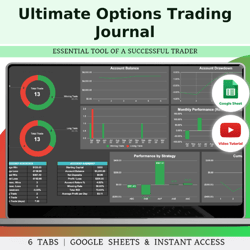Sinking Funds Tracker Spreadsheet in Excel And Google Sheets, Goal Tracker, Savings Template
$2.99
(was $9.99 )
)
& Instant Download
You Save:$7.00
70% off
Payment Methods:
Item description from the seller
WHAT’S INCLUDED IN THE PURCHASE?
- Video Tutorial
- 20-Page Quick Start Guide
- 4 Templates of Spreadsheets
- 1 Sample Excel Spreadsheet with Mock Data
- Excel Spreadsheet with Empty Data
- Sample Google Sheets Spreadsheet with Mock Data
- Google Sheets Spreadsheet with Empty Data
- Editable in Google Sheets and Microsoft Excel
- Compatible with MAC, PC, Phones, or Tablets
- 4 Spreadsheet Tabs
TABS:
- Instructions
- Savings Overview
- Transaction Tracker
- Savings & Sinking Funds Dashboard
FEATURES
- Intuitive and quick set up in just a few steps
- Flexibility for multi-currency support
- Advanced transaction tracker
- 20 x mini dashboards with detailed analytics
- Overview dashboard with a detailed summary
- Start and end date target-based contributions
- Use for as many years as possibly needed
- Status updates & progress bar for each fund
SAVINGS DASHBOARD – 1
- Detailed savings analytics
- Flexibility for multi-currency support
- Monthly contributions & funds distribution
SAVINGS DASHBOARD – 2
- Progress bar for each savings fund
- Up to 20 different sinking funds to manage
- Monthly contribution target calculator
- Transaction Tracker
- Dynamic transaction tracker
- Advanced transaction categorization
- Record as many transactions as you like, and the tracker will automatically filter and sum them up accordingly
12 X MINI DASHBOARDS
- Visually appealing individual dashboards
- Status update for each fund
- Global overview of your progress, as well as complete automation for detailed savings analysis
This template is fully customizable! You can modify everything in it – colors in tables, pie charts, and more.
Everyone can adjust the design and other graphical elements to suit their preferences.
It’s crucial not to alter the formulas and functions in this spreadsheet, as it may lead to a malfunction in functionality and the proper display of your data!
!! IMPORTANT !!
YOU WILL NEED:
- A device to access Google Sheets or Microsoft Excel
- A Google Account (if editing through Google Sheets)
- Microsoft Excel (if editing through Excel)
- Basic computer knowledge
HOW IT WORKS:
- Purchase (instant download)
- Upload the PDF file (access to Google Sheet)
- Download the Excel template
- Open the spreadsheet (start planning!)
More from this shop
Listed on 16 November, 2023