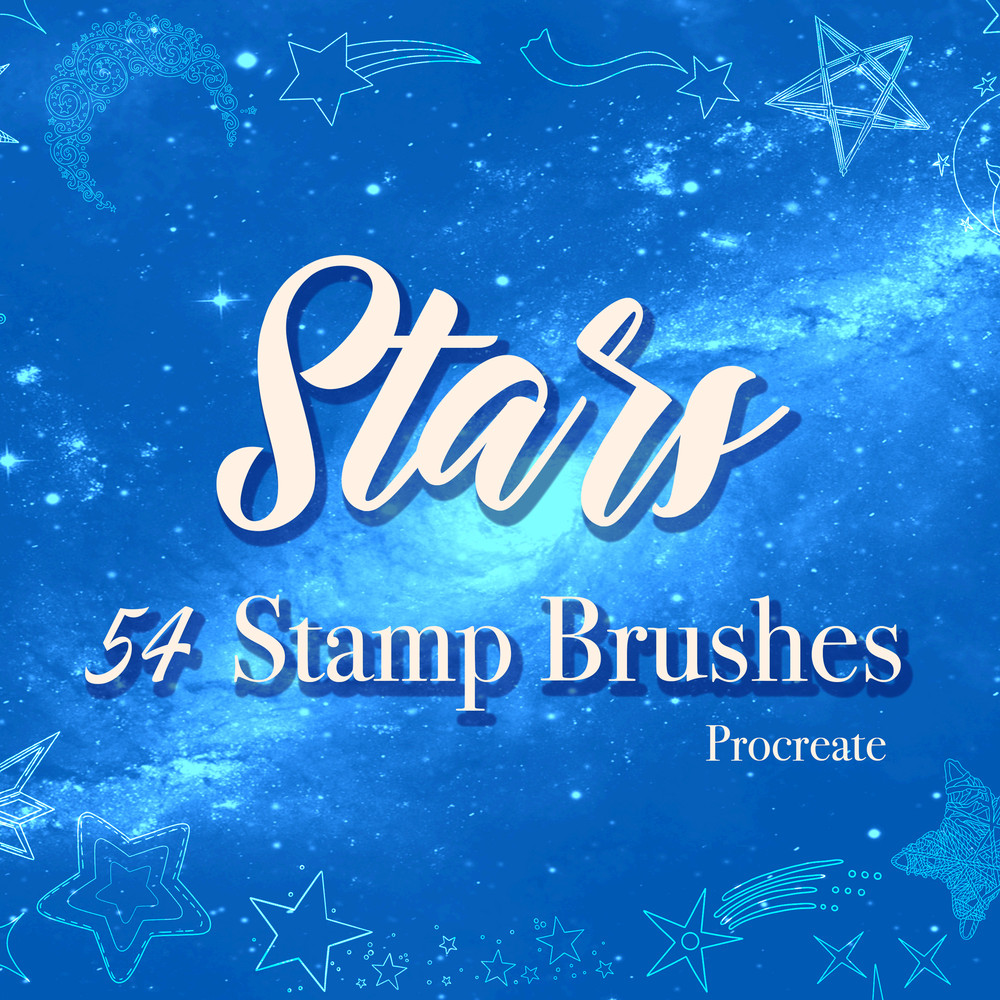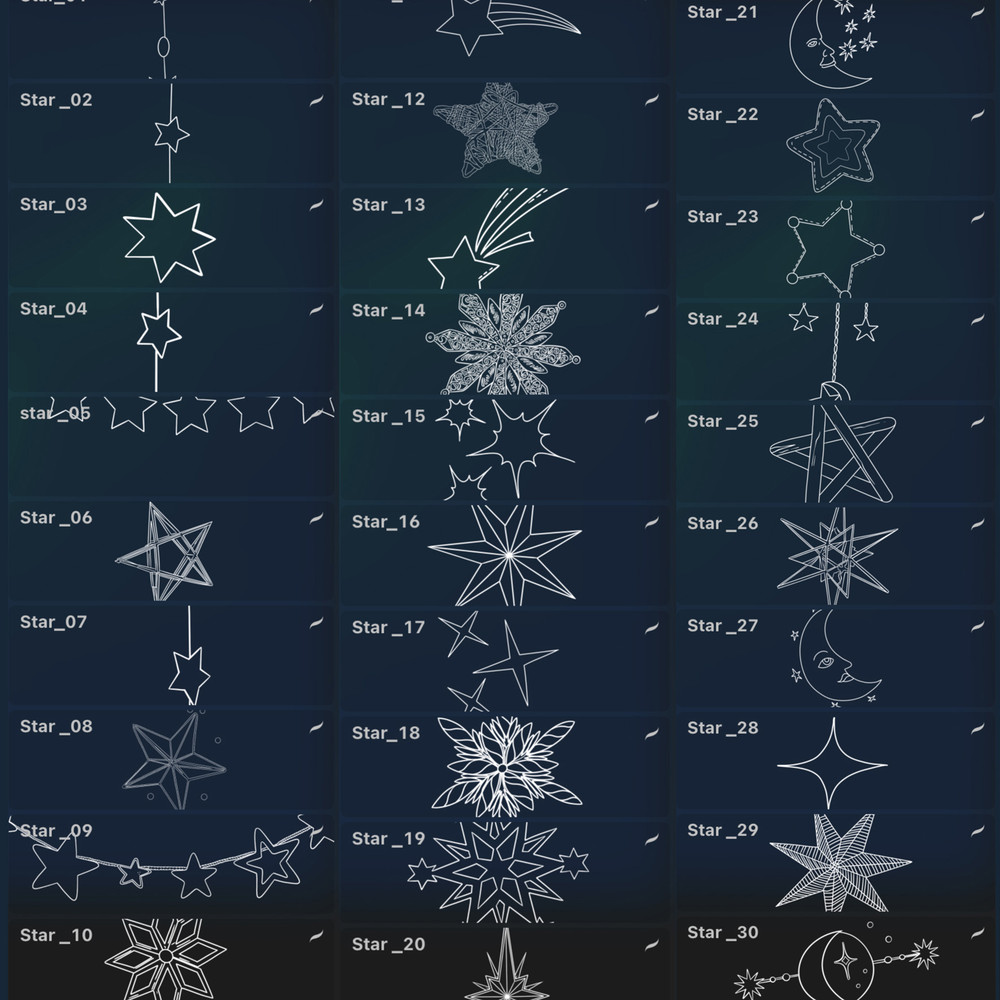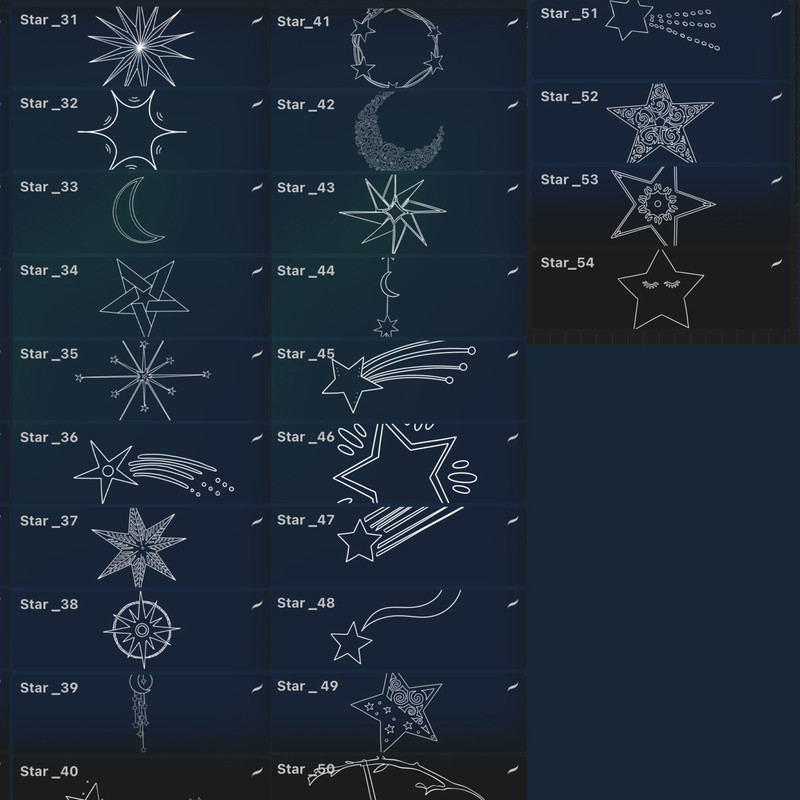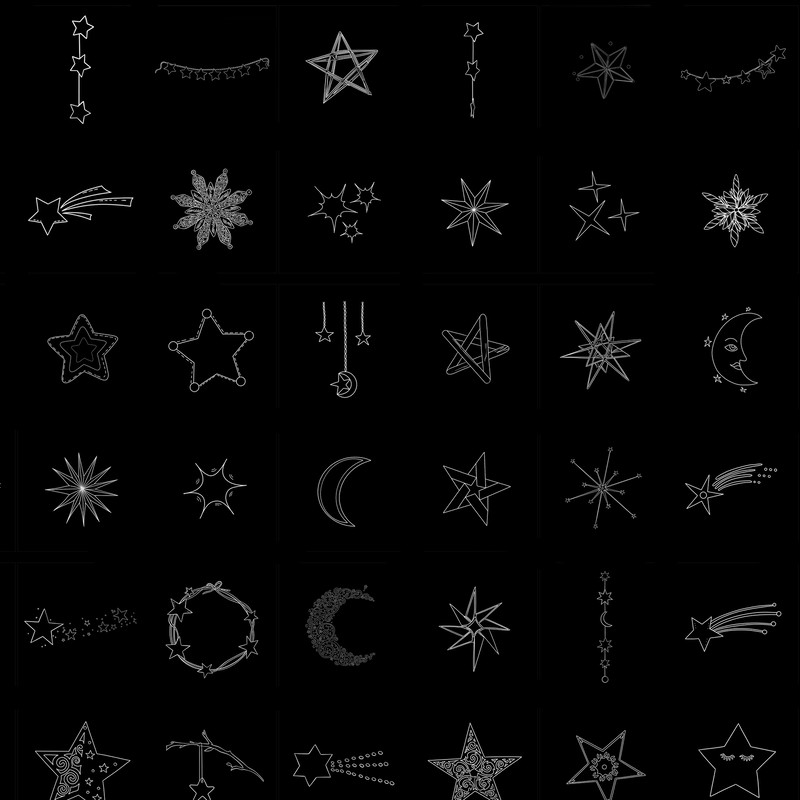STAR STAMPS BRUSHES FOR PROCREATE
$16.00
$24.00
& Instant Download
You Save:$8.00
33% off
Payment Methods:
About this item
STAR STAMP BRUSHES FOR PROCREATE
These brushes are very easy to use and high quality: change color, scale, rotate, reflect and use blending modes for interesting effects.
The brushes and stamps set includes a variety of STAR Brushes
With these brushes you can create any kind of illustrations, patterns and compositions of elements.
Use them to design artwork and documents, letters and drawings, for logos.
Draw ornaments and mandalas with them.
Brushes for creating iPAD digital tools. A realistic set of brushes for creating
STAR STAMP BRUSHES
Note:
- Only brushes for Procreate are available
How to install brushes in Procreate.
- To access the files, you need to unzip them.
- Once downloaded, open the unzip application and press +, then select import files.
- Go to the Browse menu and select Downloads.
- Locate the downloaded file and select download.
- Click on the zipped file again and select unzip.
- Select Open and create it in your application.
@Angel