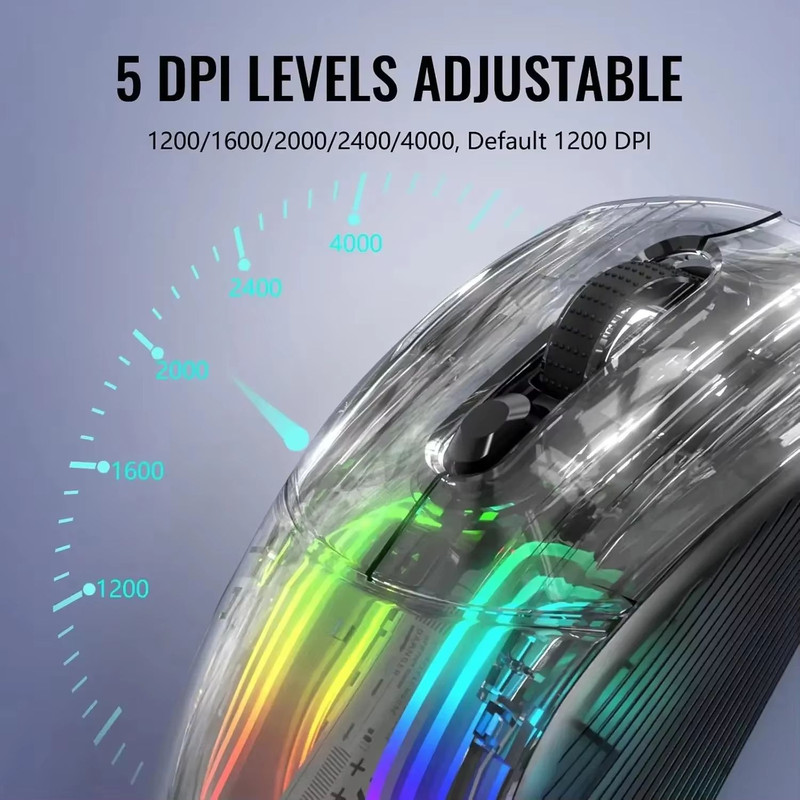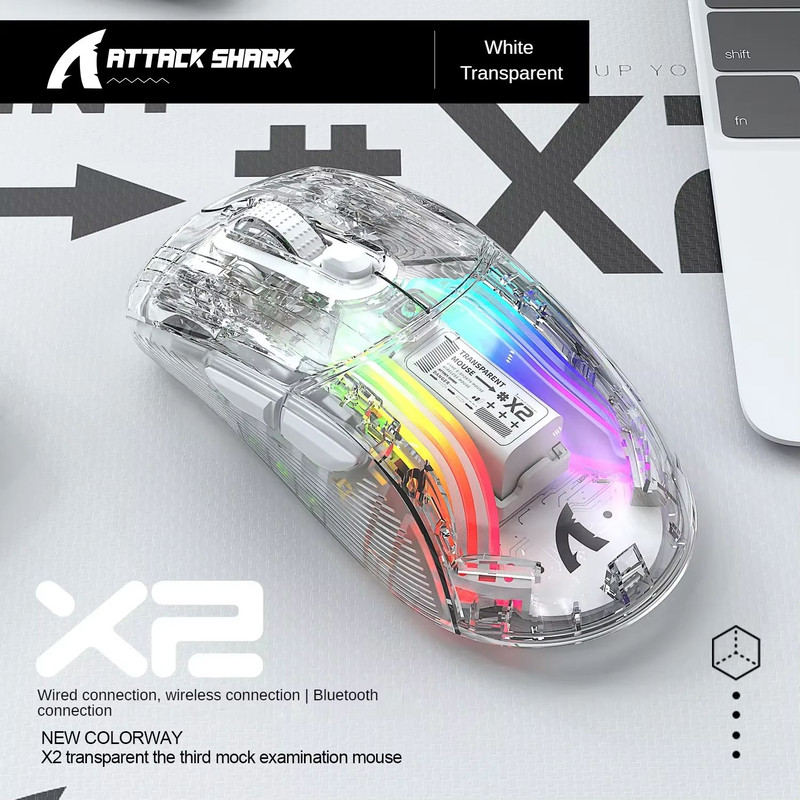ATTACK SHARK X2 Pro Transparent Shell Wireless Gaming Mouse – Tri-Mode (2.4G / BT / Wired) with RGB Dock & Up to 4000 dp
Quantity
Get elite control, sleek aesthetics and supreme versatility with the ATTACK SHARK X2 Pro. Built for gamers who expect serious performance and rich style, this mouse features a transparent shell that highlights dynamic RGB lighting, supports triple-mode connectivity (2.4GHz wireless, Bluetooth and wired), and delivers up to 4000 DPI sensitivity for precision tracking. With a magnetic charging dock, battery-level display and silent-click design, it’s as functional as it is eye-catching. ATTACK SHARK+1
Key Features
-
Tri-mode connectivity: Switch seamlessly between 2.4GHz wireless, Bluetooth and wired USB-C depending on your setup and device. Amazon+1
-
Transparent shell design: See the internal components illuminated by 3D RGB lighting, with an oleophobic coating to reduce fingerprints while preserving the glow. ATTACK SHARK+1
-
Up to 4000 DPI and precise sensor (PixArt PAW3212) enabling smoother tracking and improved accuracy for both gaming and daily use. device.report
-
Magnetic charging dock with visible battery-level display—quick charge in 10 minutes for hours of use. iGeek Megastore
-
Silent-click buttons reduce noise significantly (up to 90% quieter) for late nights, shared spaces or stealth mode. Electronikz
Why Choose the X2 Pro?
While many gaming mice claim high DPI or wireless capability, the X2 Pro stands out by combining high-performance features with style and multi-device flexibility. The tri-mode connectivity makes it ideal for switching between PCs, tablets or even mobile devices. The transparent shell and vivid RGB create a visual edge, and the silent-click design ensures you can game or work without disturbing others. For users wanting versatility, performance, and flair in one package, this model is a strong choice.
Perfect For
-
Gamers who play across multiple devices (PC, console, tablet) and want one mouse to handle wired + wireless + Bluetooth.
-
Streamers and content creators who care not only about function but also the look of their gear.
-
Professionals and students who switch between work and play and value quiet operation.
-
Anyone who wants a premium-feel gaming mouse but with all-round adaptability and aesthetic appeal.
How to Use
Connect the dock to a power source via USB-C; pair the mouse via 2.4 GHz, Bluetooth or USB-C cable depending on your device and scenario. Select your preferred DPI setting and lighting mode. Use the bottom-mode switch to toggle between connection modes. Charge via the dock when battery gets low; view the level on the built-in screen. Regularly clean the transparent shell and keep the sensor area clear for optimal tracking.
Care & Maintenance
Keep the transparent shell clean using a soft microfiber cloth; avoid abrasive cleaners to protect the finish. Ensure the sensor area is free of debris. When not in use, place the mouse on the dock to maintain battery health. Avoid dropping the mouse or subjecting it to extreme temperatures.
Ready for Next-Level Control?
Elevate your desk, your game and your gear with the ATTACK SHARK X2 Pro Transparent Shell Wireless Gaming Mouse. With plug-and-play simplicity, wireless freedom and standout design—your setup is one step ahead. Add to cart today and level up.