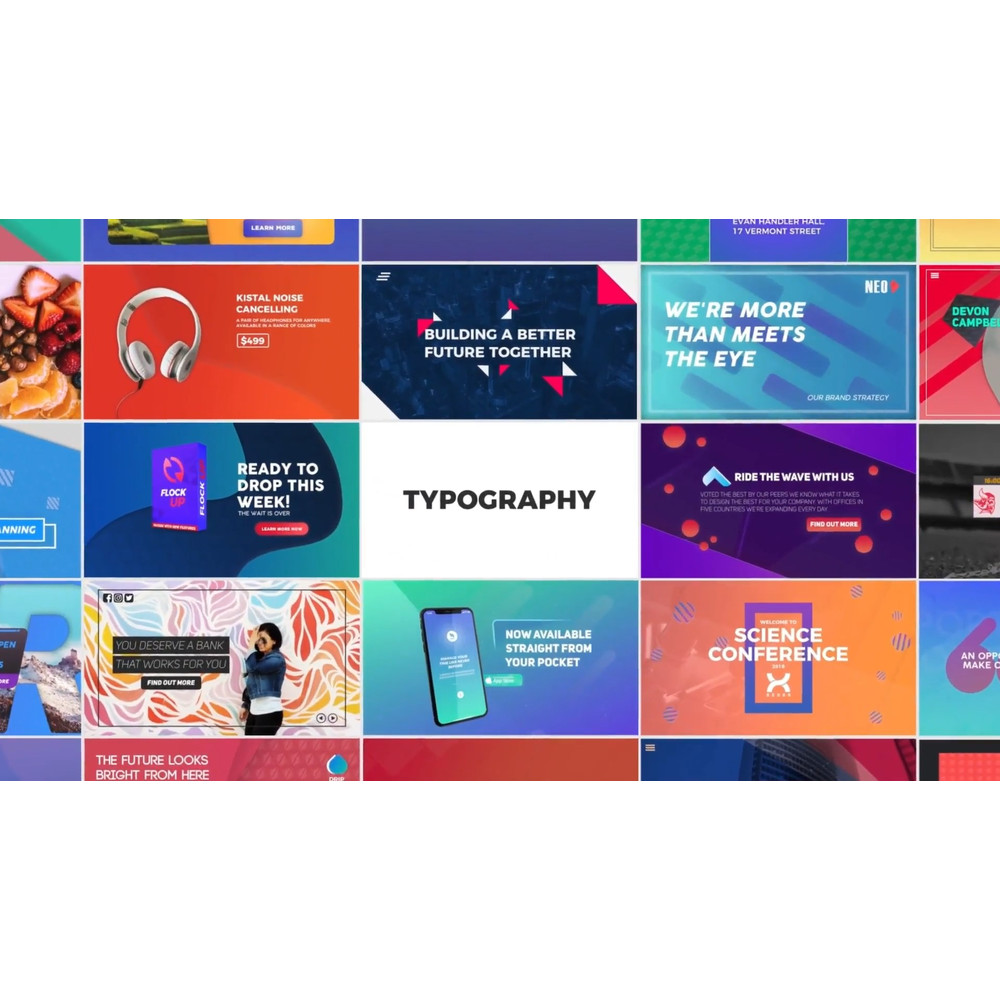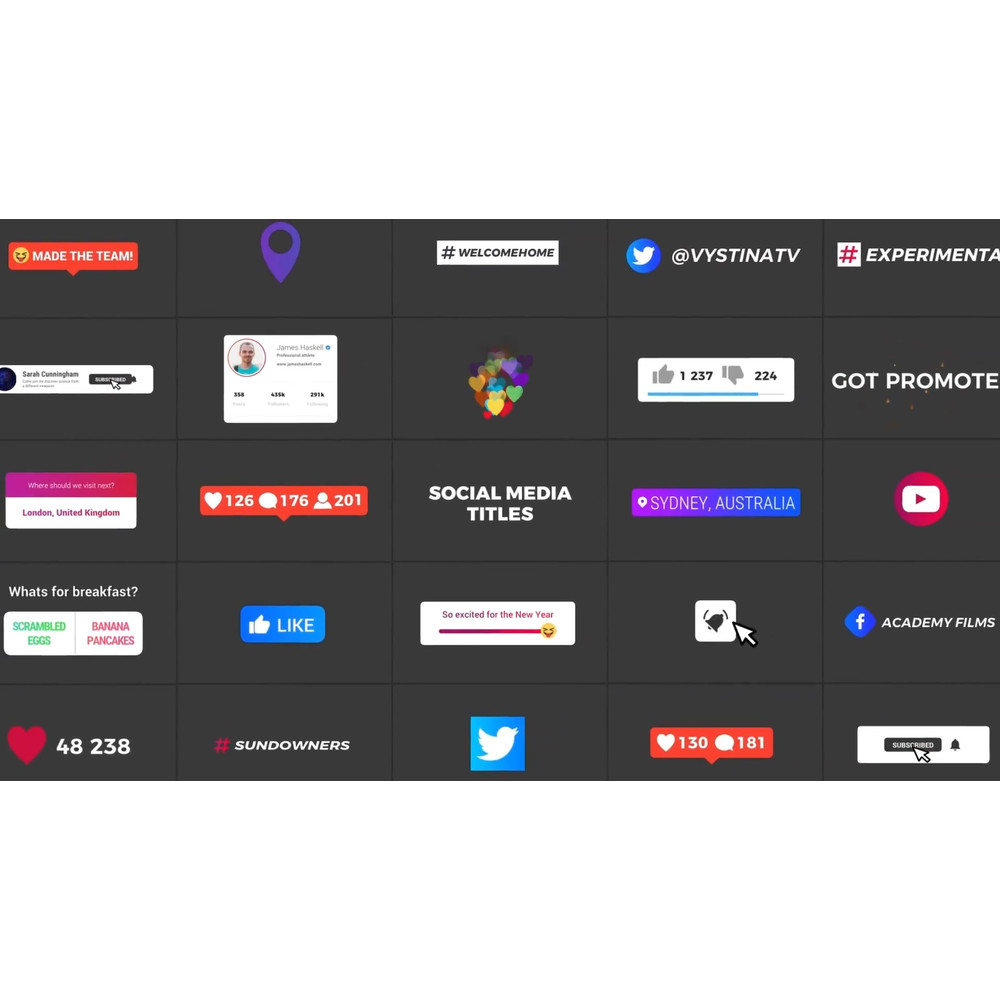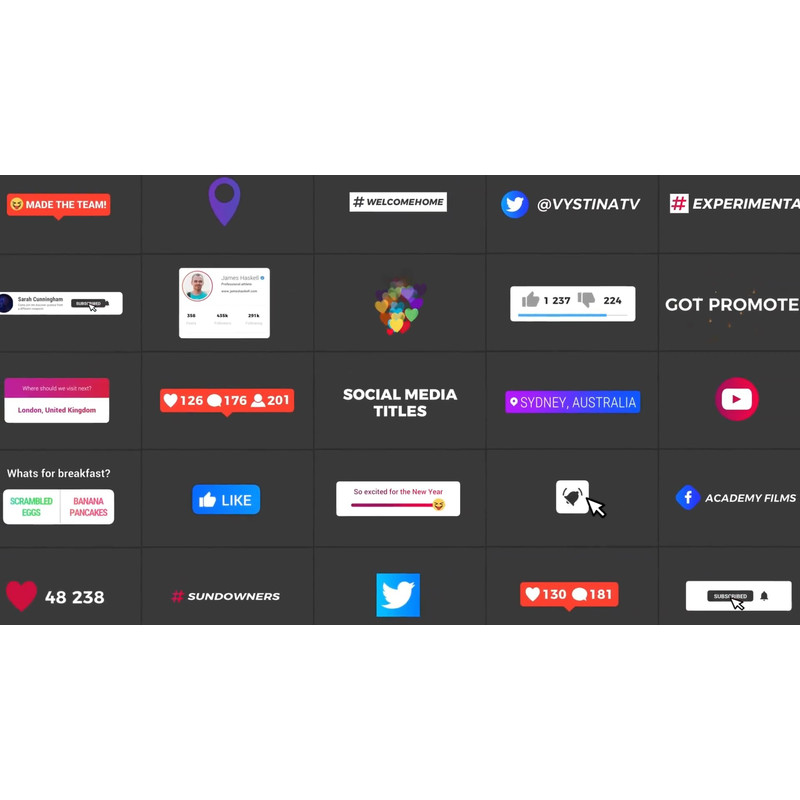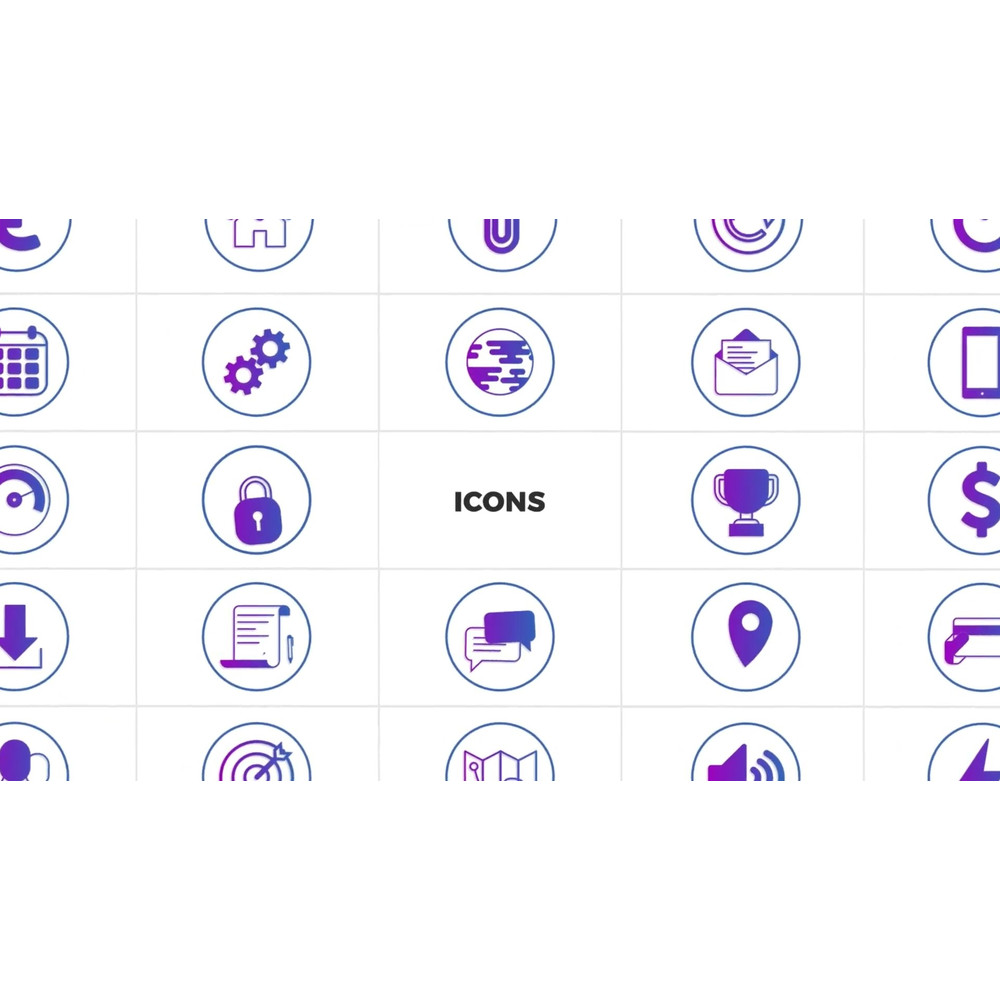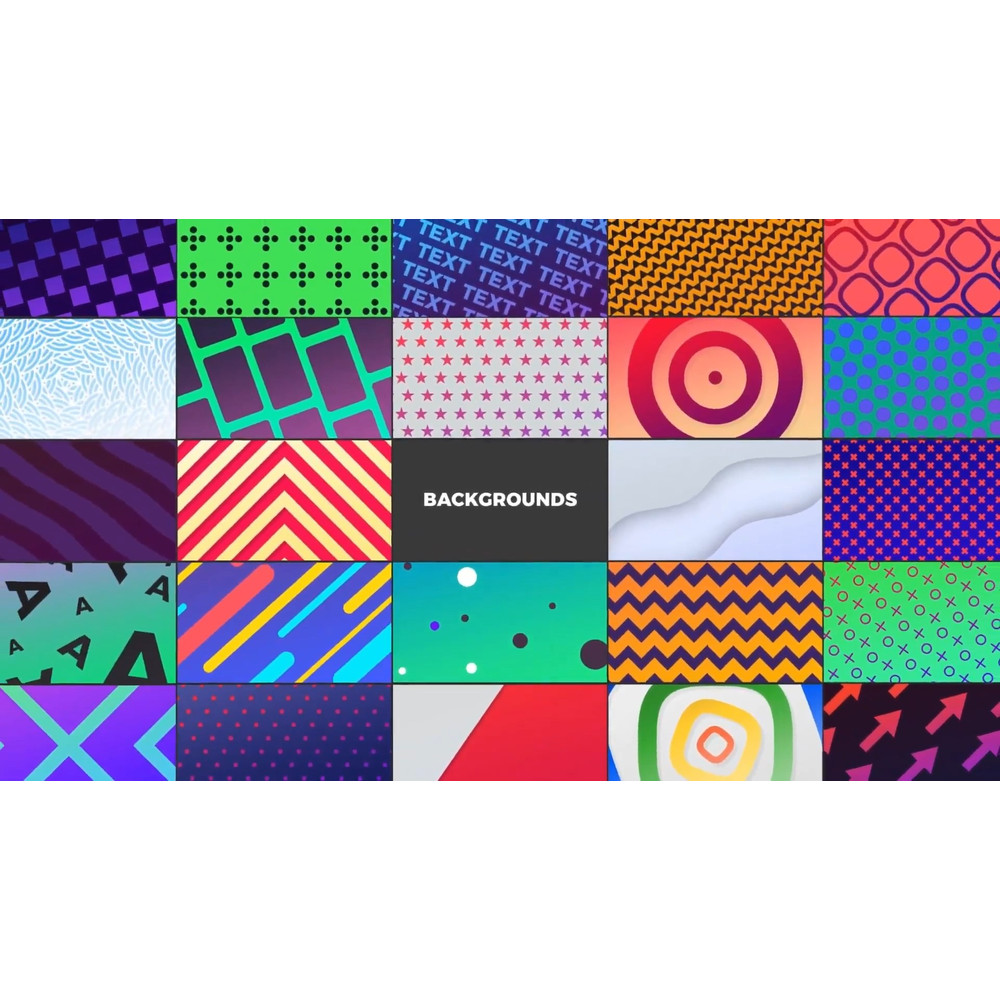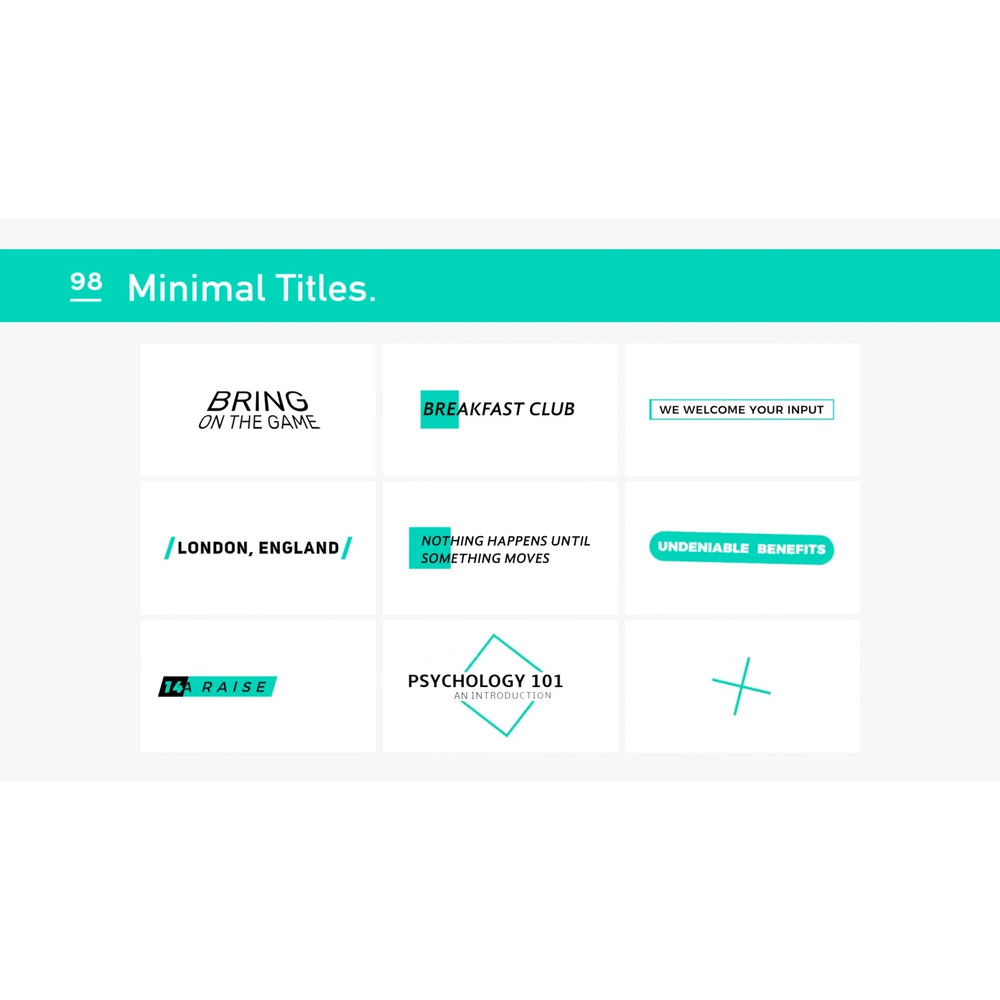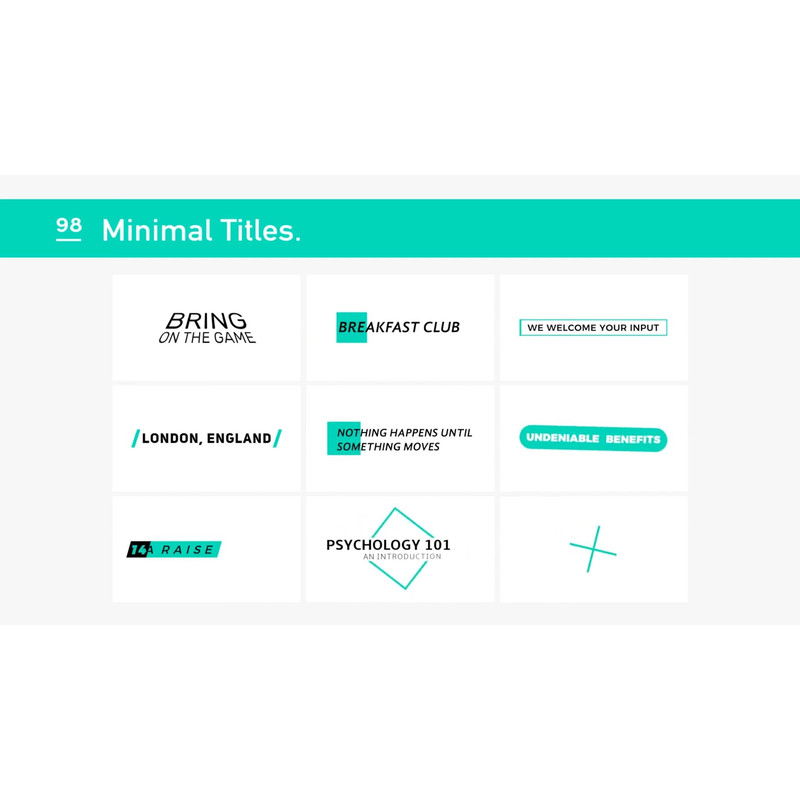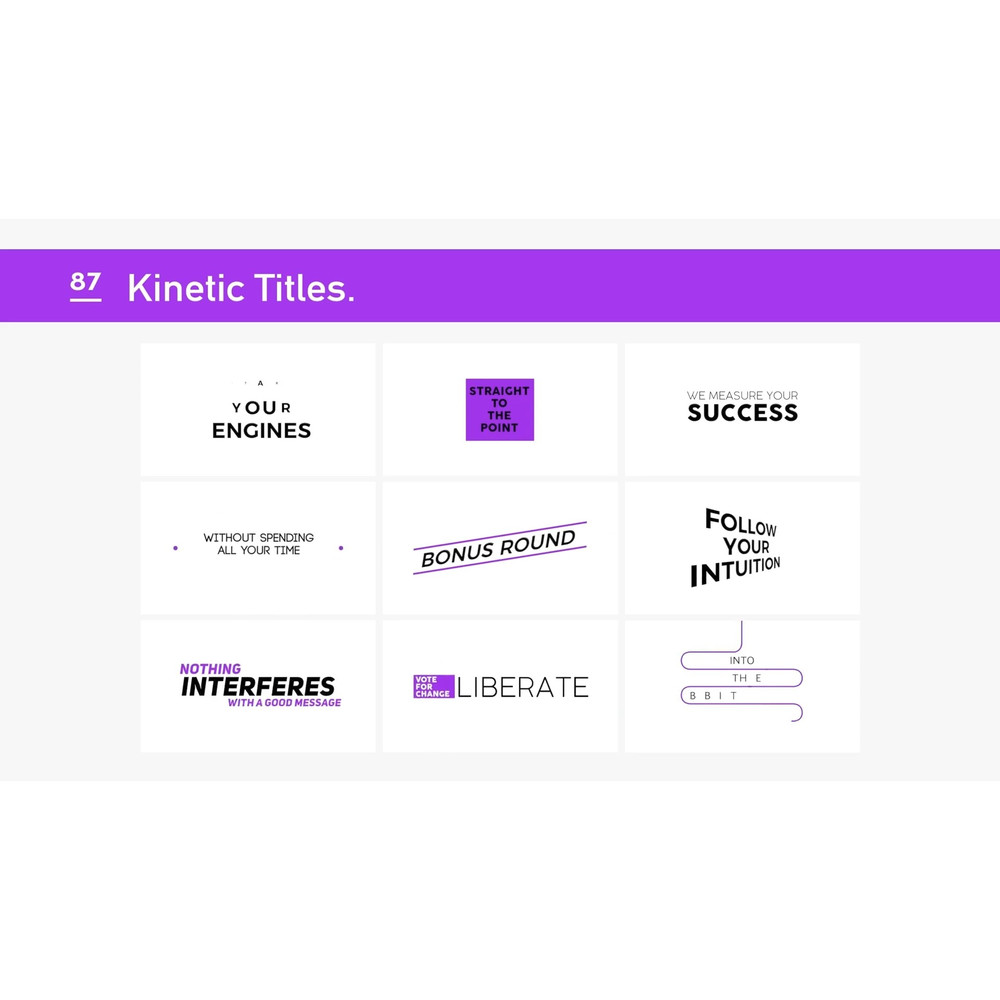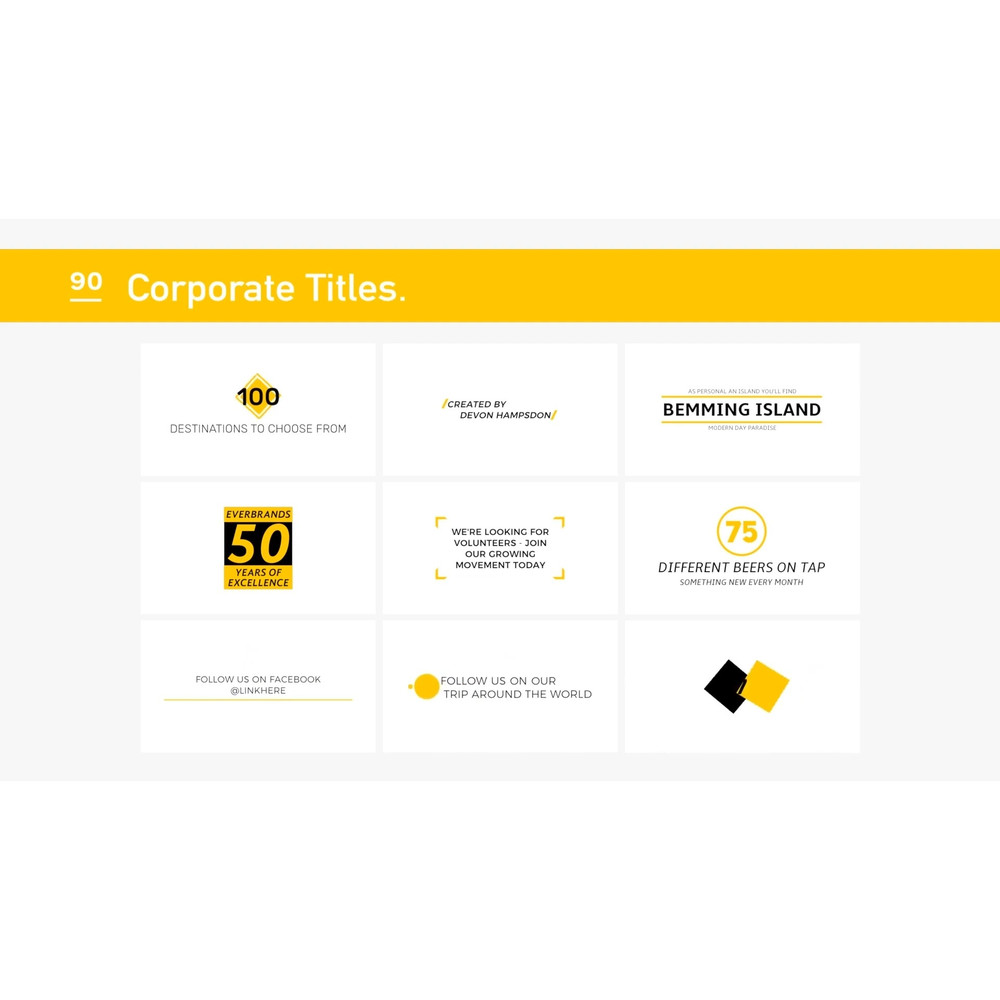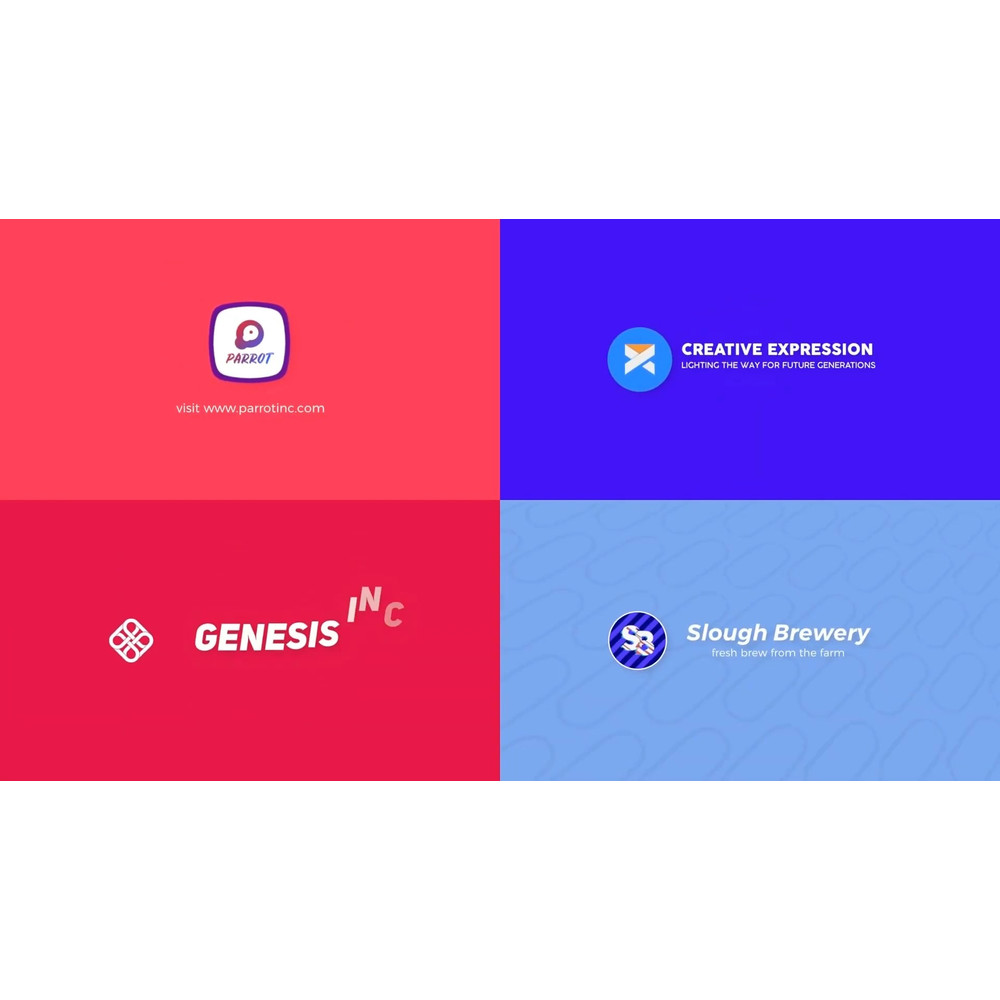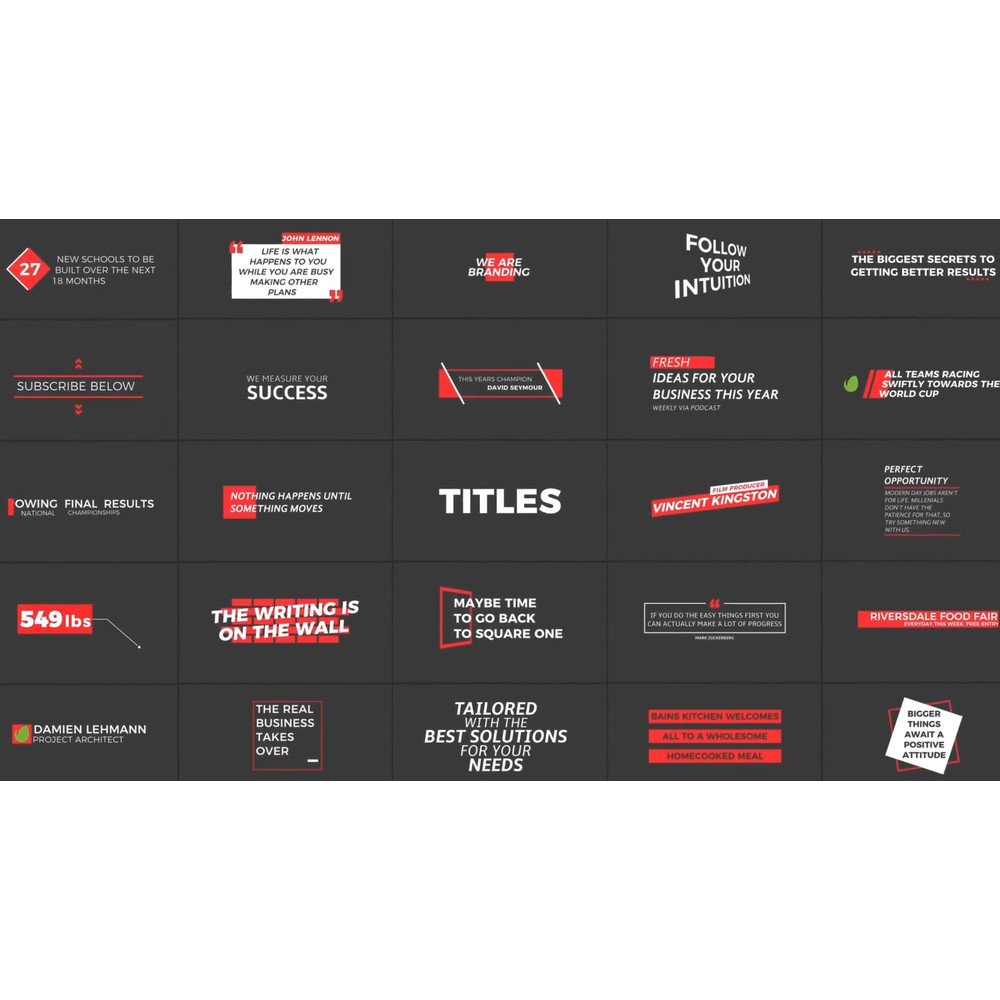Titles Graphics & Transitions for Final Cut Pro X. Transitions, Titles Animations, Logo Stings, Backgrounds, Icons
1050 titles, transitions, logo stings, icons, backgrounds for your use in Final Cut Pro X version 10.2 and up. Totally customizable titles, graphics and transitions with easy interface inside of Final Cut Pro. Titles and graphics can be applied by dragging from the titles panel into the timeline and modified using the Title Inspector. Transitions can easily be added by dragging from the Transitions Browser onto your clips in the timeline. Transitions can be extended or shortened by selecting in the timeline and dragging longer or shorter. They can also be customized using the Transition Inspector. For more help please check out our tutorials included in the package and on our YouTube channel. Full collection inventory as follows:
- Minimal Titles
- Kinetic Titles
- Corporate Titles
- Category Titles
- Lower Thirds
- Call Out Titles
- Stomp Titles
- Typography Graphics
- Social Media Graphics
- Logo Stings with Sound Effects
- Backgrounds
- Infographics
- Device Mockups
- Backgrounds
- Icons
- Shape Accents
- Zoom Transitions
- Slice Transitions
- Basic Shape Transitions
- Grid Transitions
- Color Shape Transitions
- Glitch Transitions
- Ink Transitions
- Paint Stroke Transitions
Deal Terms:
- The Bundle can be used for personal and commercial purposes with Unlimited numbers of Projects.
- End products must not be used or sold in a way that is directly competitive with the original item you purchased.
- Cannot be sublicensed, resold, shared, transferred, or otherwise redistributed on its own. You cannot share these resources with others.