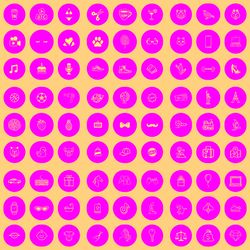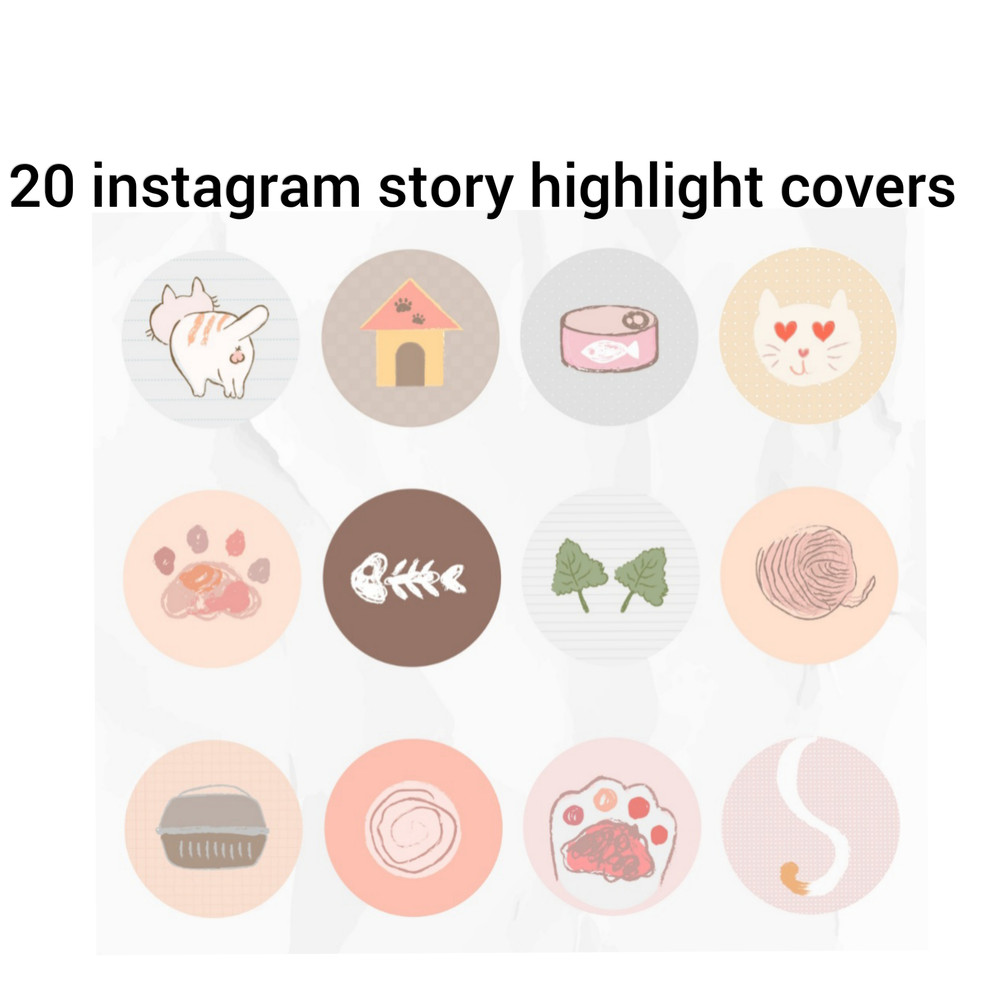



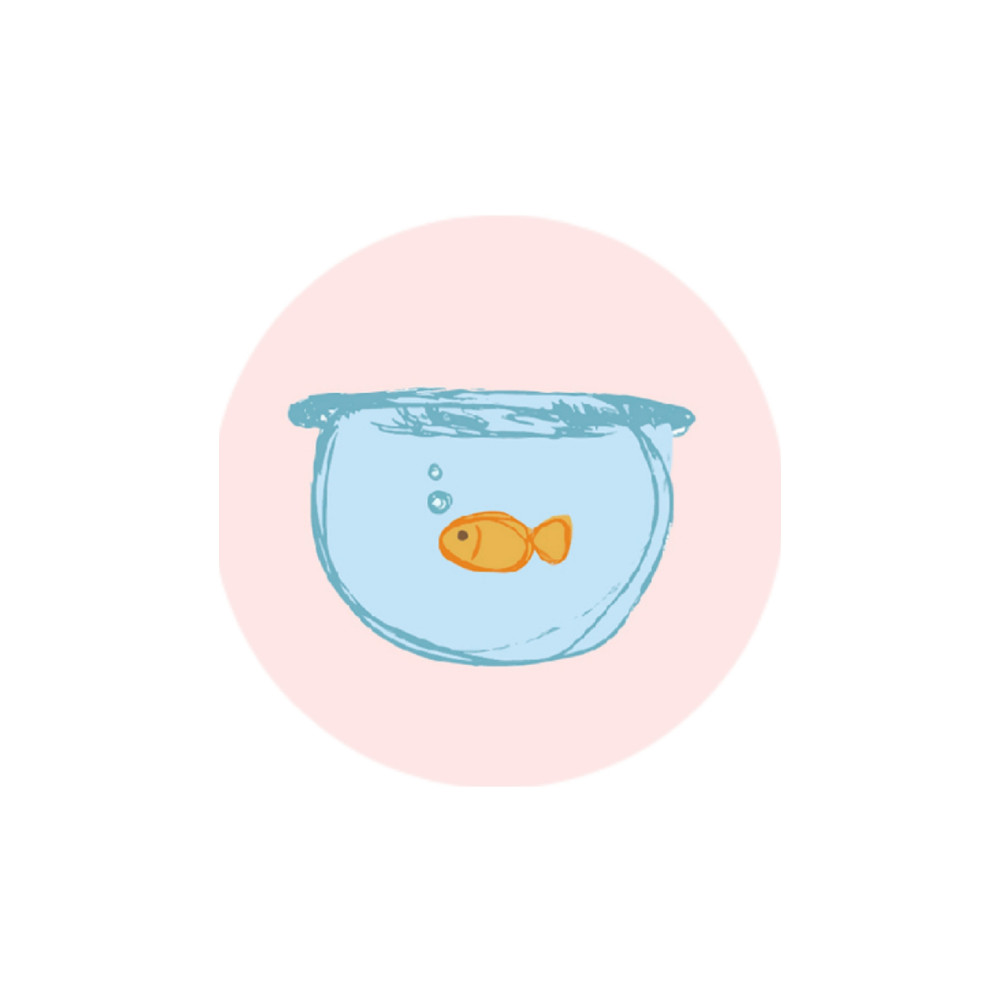
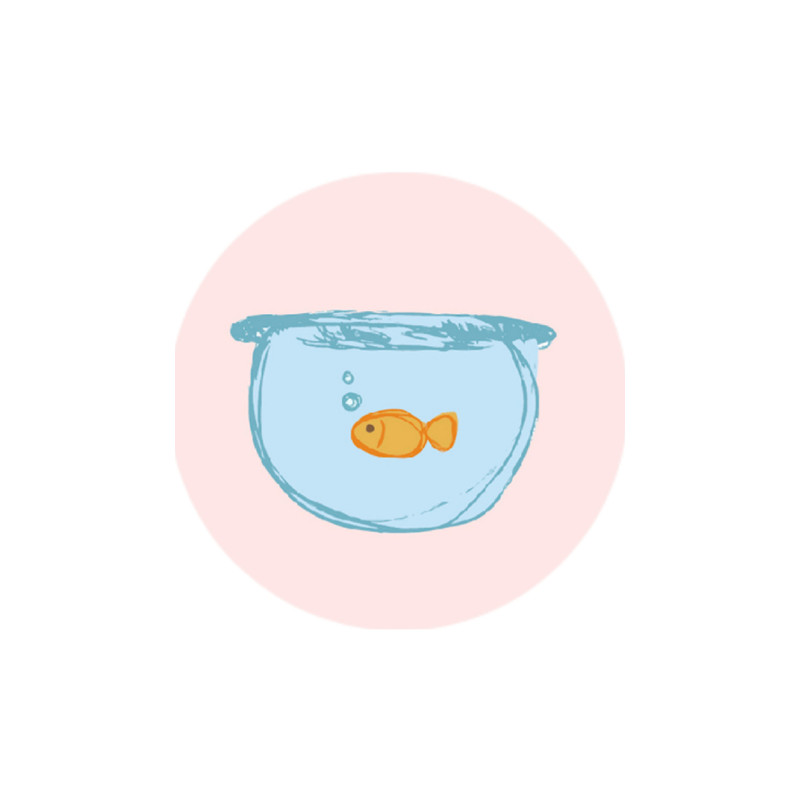
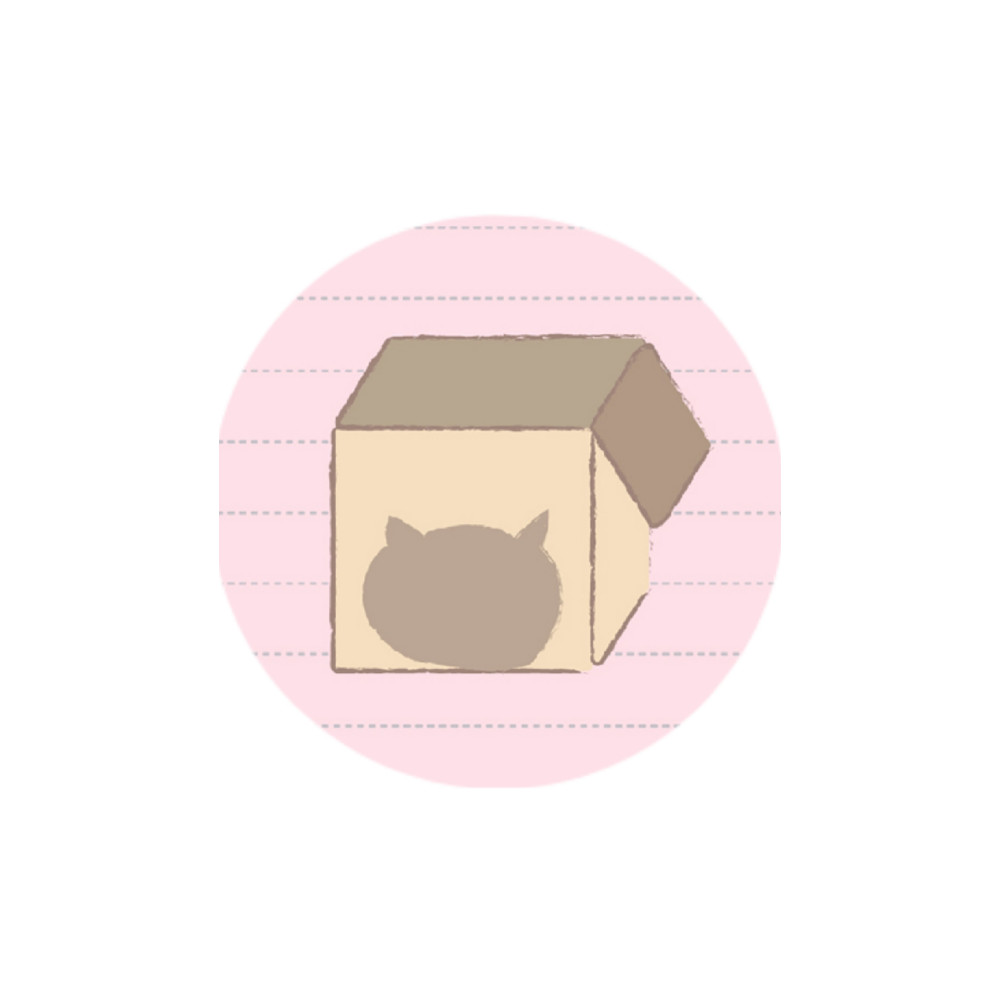








You save$4.01
Safe Payments
Safe Payments
About this item
20 cat instagram story highlight covers.
DIGITAL DOWNLOAD.
Not a physical product!
What you get:
20 jpeg images (1080x1920 pixels) - Pets social media icons.
Instruction:
1. Save the zip file to your computer.
2. Unzip the file.
3. Senn all received covers to your mobile phone.
4.Upload the images you want to use to your instagram story.
5. Select the "highlight" at the bottom right of your screen.
6. Agjust thumbnail (make it smaller or bigger however you want it).
- And done.
20 cat instagram story highlight covers.
DIGITAL DOWNLOAD.
Not a physical product!
What you get:
20 jpeg images (1080x1920 pixels) - Pets social media icons.
Instruction:
1. Save the zip file to your computer.
2. Unzip the file.
3. Senn all received covers to your mobile phone.
4.Upload the images you want to use to your instagram story.
5. Select the "highlight" at the bottom right of your screen.
6. Agjust thumbnail (make it smaller or bigger however you want it).
- And done.
$299
You save$4.01
Safe Payments
Delivery & Return Policy
But please contact me if you have problems with your order.
Safe Payments

NensiStudio
210 Sold
Payment Methods
About Seller

NensiStudio
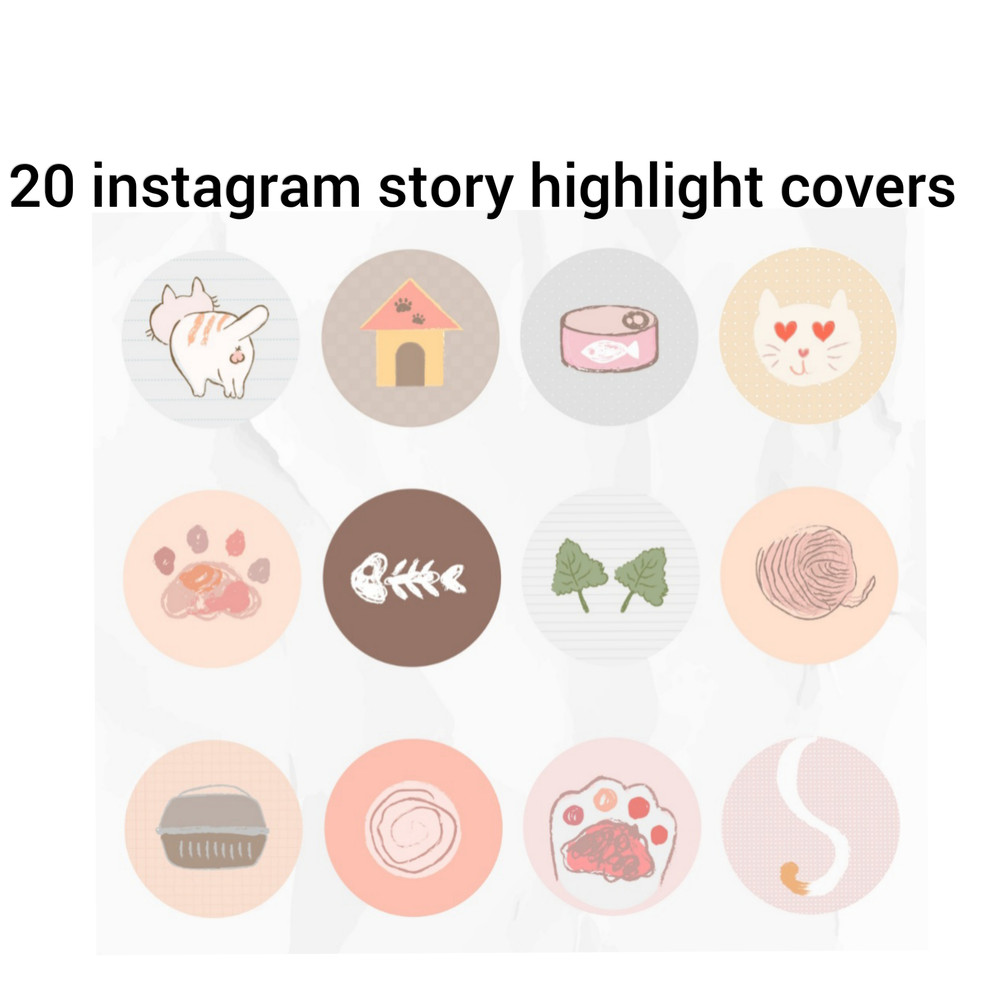



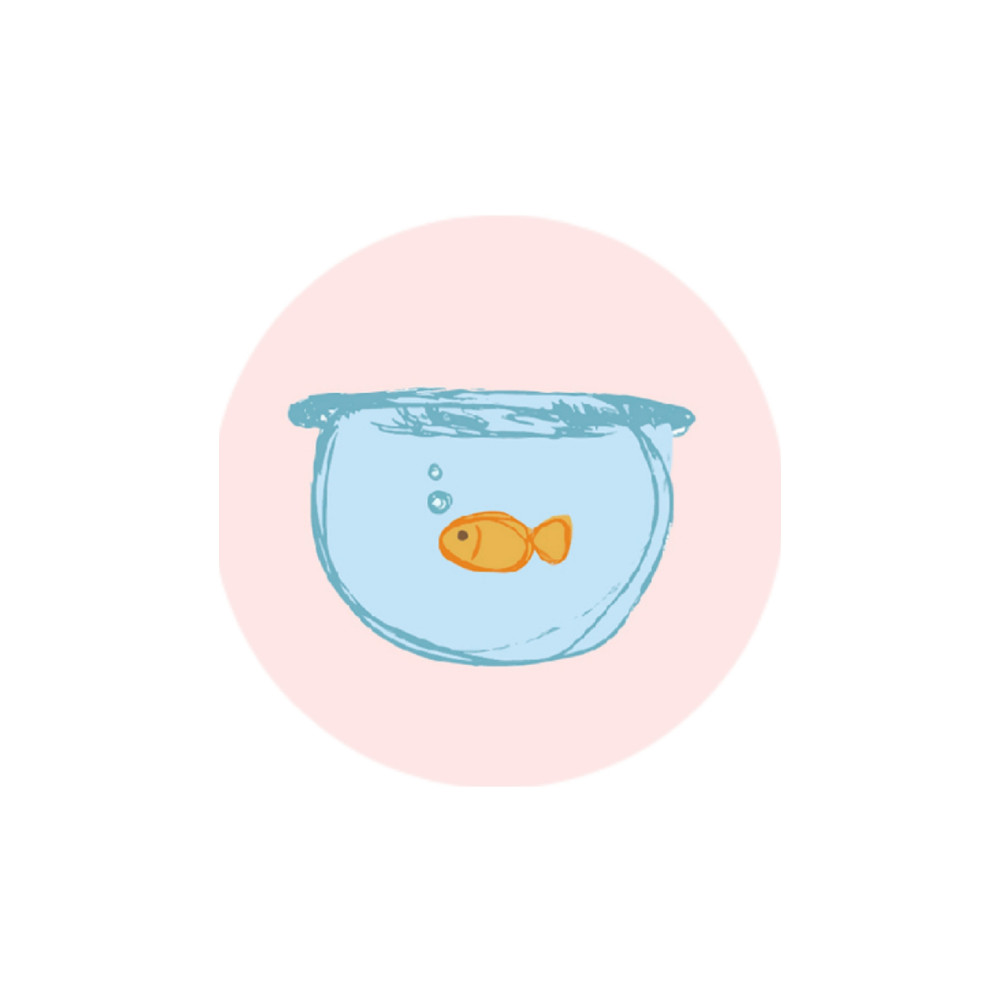
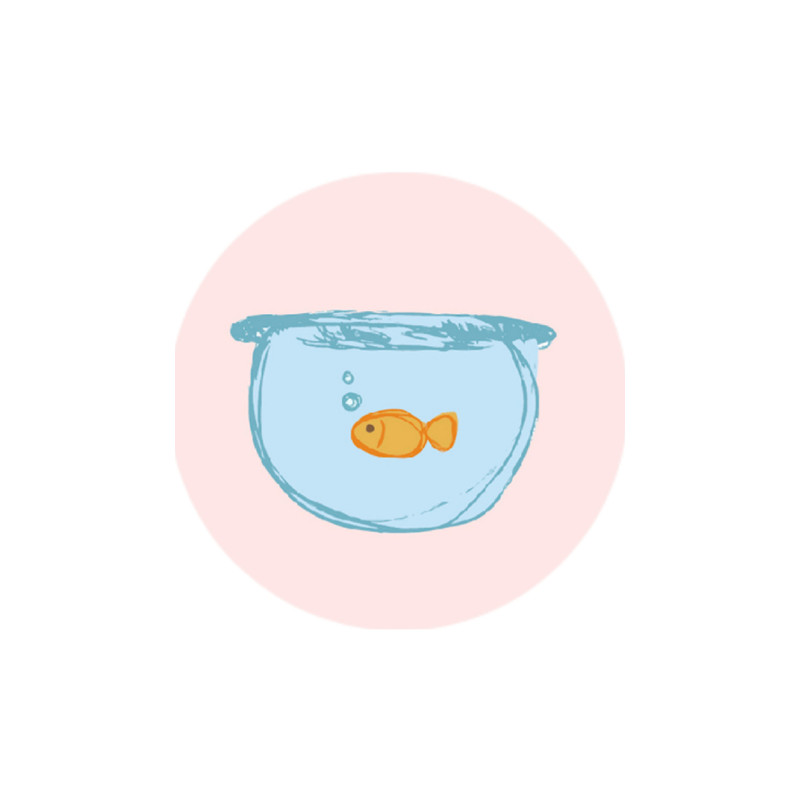
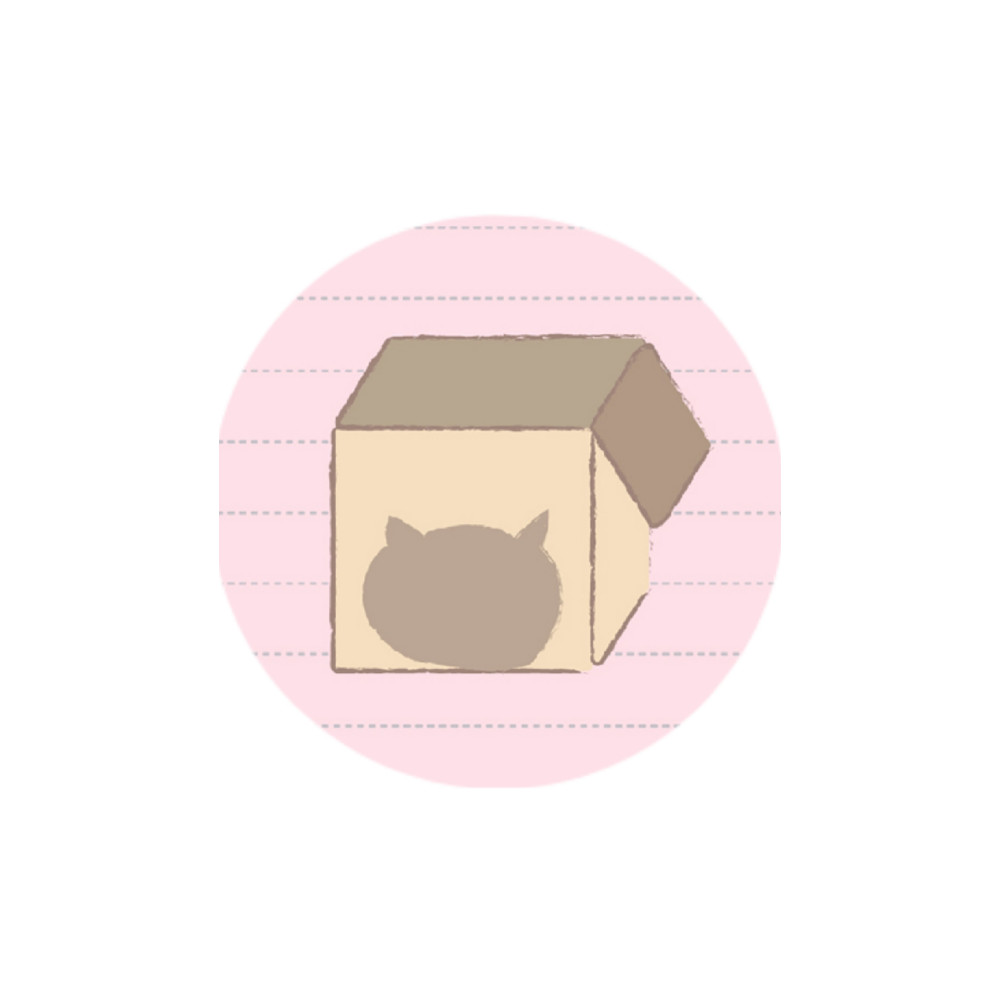








You save$4.01
Safe Payments
Safe Payments
Safe Payments
20 cat instagram story highlight covers.
DIGITAL DOWNLOAD.
Not a physical product!
What you get:
20 jpeg images (1080x1920 pixels) - Pets social media icons.
Instruction:
1. Save the zip file to your computer.
2. Unzip the file.
3. Senn all received covers to your mobile phone.
4.Upload the images you want to use to your instagram story.
5. Select the "highlight" at the bottom right of your screen.
6. Agjust thumbnail (make it smaller or bigger however you want it).
- And done.
20 cat instagram story highlight covers.
DIGITAL DOWNLOAD.
Not a physical product!
What you get:
20 jpeg images (1080x1920 pixels) - Pets social media icons.
Instruction:
1. Save the zip file to your computer.
2. Unzip the file.
3. Senn all received covers to your mobile phone.
4.Upload the images you want to use to your instagram story.
5. Select the "highlight" at the bottom right of your screen.
6. Agjust thumbnail (make it smaller or bigger however you want it).
- And done.
Similar Products For You
Similar Items You Might Like:
Free Shipping
24/7 Live Chat
Secure Payments