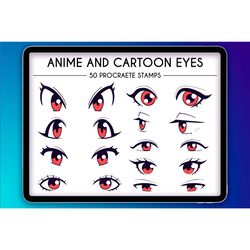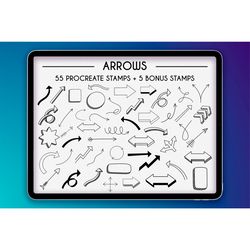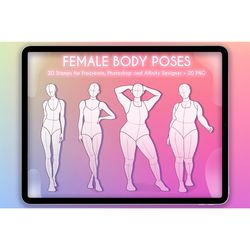Stars Stamps Brushes for Procreate
$2.99
& Instant Download
Questions? We're here to help
Payment Methods:
About this item
Stars Stamps Brushes for Procreate
Compatible only with Procreate app!
What you need
Procreate app
iPad
Apple pencil
They are perfect for wallpapers, illustration backgrounds
INCLUDES:
42 Stamp Brushes
HOW to download:
*Download the files after your purchase
* Zipped files will need to be unzipped to access.
* After downloading, open the unzipping app and press the plus
sign, then choose import files.
* Co to the “Browse” section and select “Downloads”
* Find the file you downloaded and select it to upload.
* Click in the zipped file once more and select “Unzip.”
* From there, select “Open in” and choose Procreate. How it should be in your app!