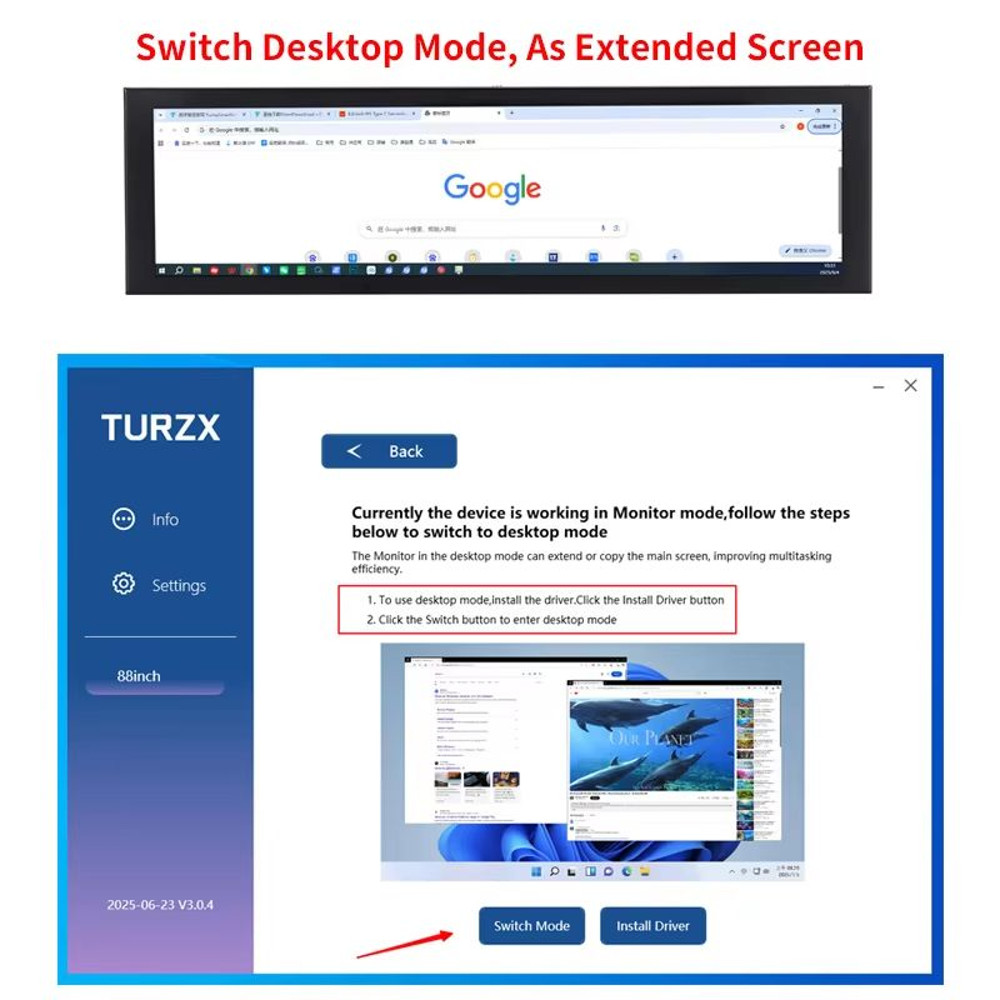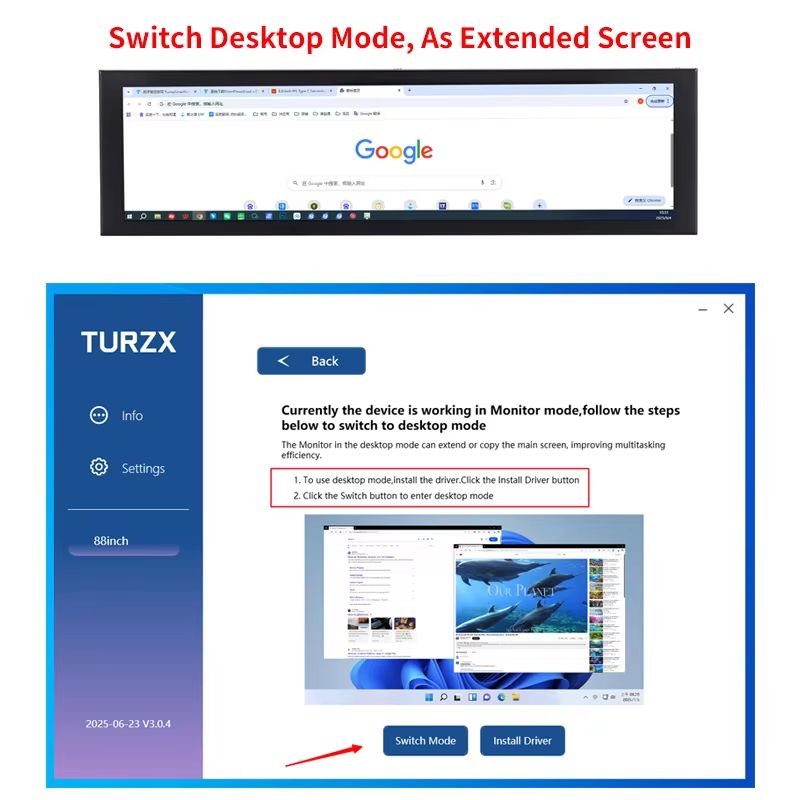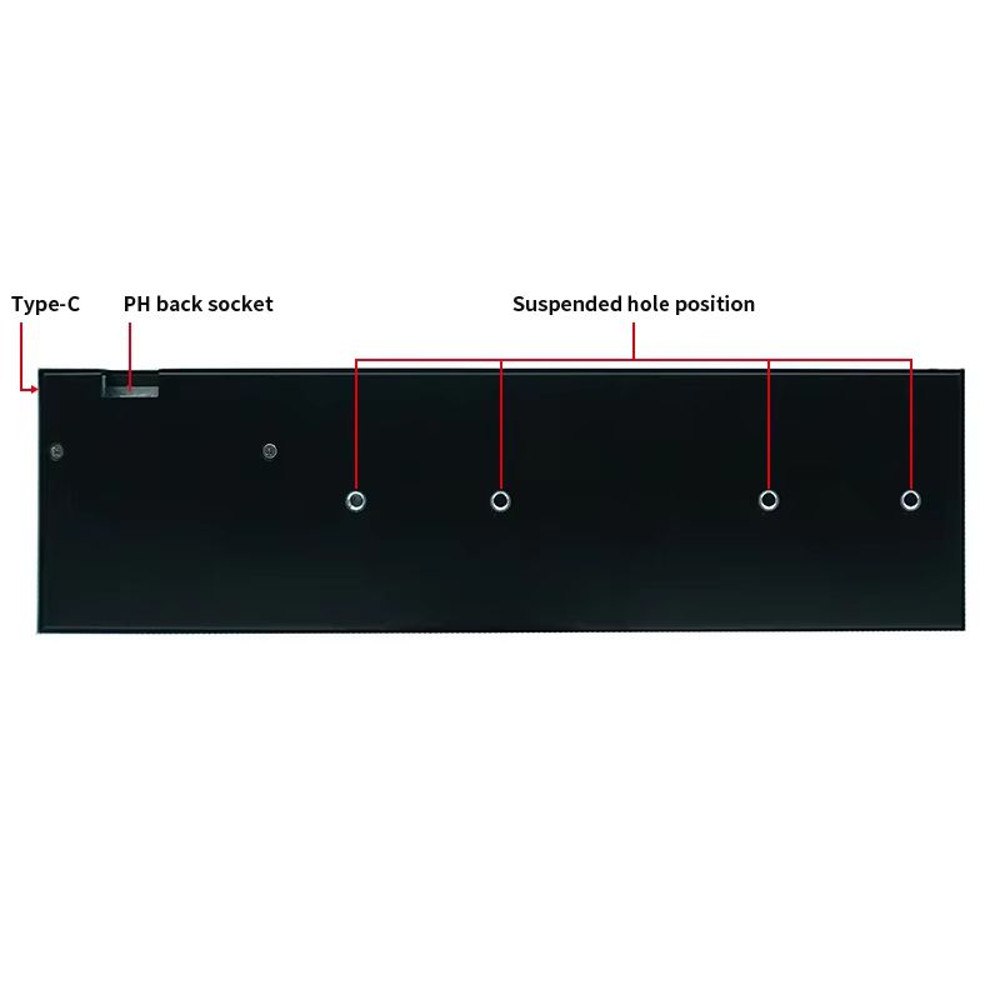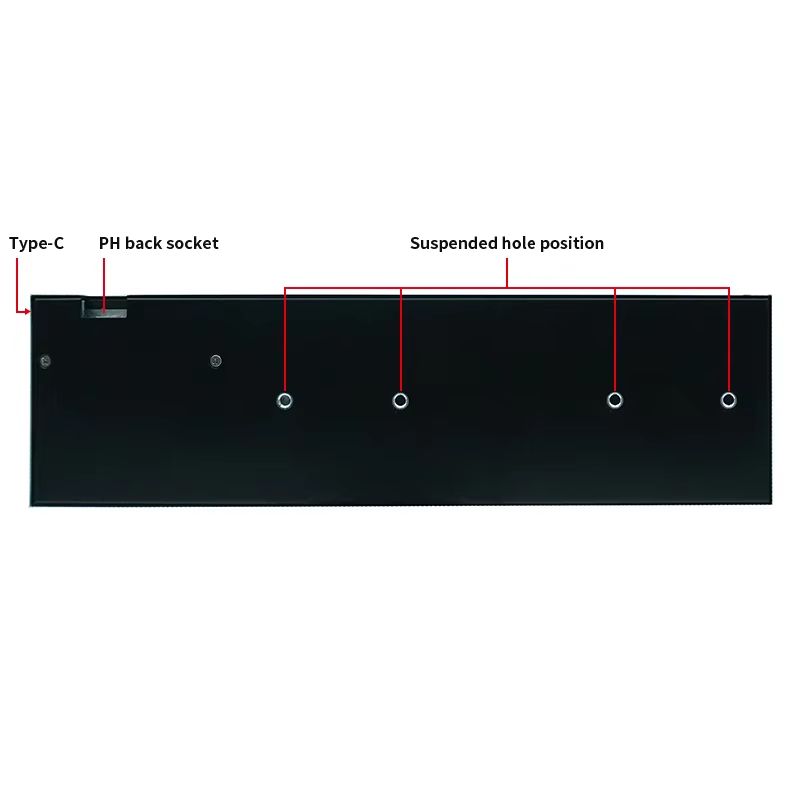UltraCompact 8.8 inch IPS USB-C Secondary Smart Display – Portable Monitor for Laptop & Desktop
Quantity
Take your workflow to the next level with this sleek and powerful portable monitor designed for the multitasker, creator or remote worker. Featuring an 8.8″ IPS panel and single-cable USB-C connection, this mobile screen becomes your seamless companion—whether it’s used as a dedicated system monitor, an extension of your laptop or a compact workstation on the go. With sharp detail and smart connectivity, it transforms how you work and play. Elevate productivity and visual clarity with this must-have secondary screen.
Structured Product Sheet
Key Features
-
Crisp 8.8-inch IPS display offering wide viewing angles and consistent colour so you see your work clearly.
-
USB-C interface provides both video and power through a single cable (depending on host support) — ideal for travel and minimal setups.
-
Compact and lightweight design makes it easy to carry with your laptop or slide into your desktop’s case as a dedicated status/monitor panel.
-
Ideal for dual-screen setups: browse reference material, monitor system resources or keep communication apps visible while you focus on main tasks.
-
Compatible with laptops, desktops and even some mobile devices — plug in and extend your workspace instantly.
Why Choose Our UltraCompact 8.8″ IPS USB-C Secondary Smart Display
While full-size external monitors are great, they’re bulky and overkill for many workflows. This portable 8.8″ screen hits the sweet spot for added screen real estate without dominating your desk or carry-bag. Compared to basic USB monitors that sacrifice panel quality, our product delivers true IPS clarity and smart connectivity. For users who want flexibility, portability and productivity in one device — this is a better choice.
Perfect For (Occasions & Uses)
-
Remote workers and digital nomads who need an extra screen on the go.
-
Laptop users who want to extend their desktop for spreadsheets, communications or reference windows.
-
Gamers, streamers or creators who want a secondary monitor for chat, monitoring tools or system stats.
-
Desktop PC users wanting a compact dedicated monitor for widgets, resource tracking, or stand-by display.
How to Use & Care
Connect the USB-C cable from your compatible device (laptop/desktop) to the monitor. If your laptop supports USB-C video output (DisplayPort Alt Mode) and power delivery, you’ll have both display and power through one cable. Adjust display settings (extend mode) in your OS. To keep the monitor clean, wipe with a microfiber cloth; avoid harsh cleaning agents and ensure the unit is powered off before cleaning.
Elevate Your Setup Today
Upgrade to the UltraCompact 8.8″ IPS USB-C Secondary Smart Display and unlock a streamlined, efficient workspace—wherever you go, whenever you work.