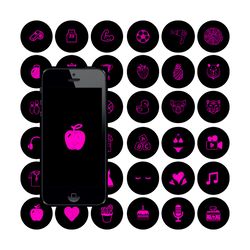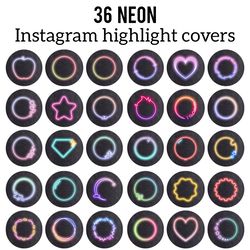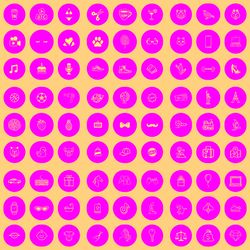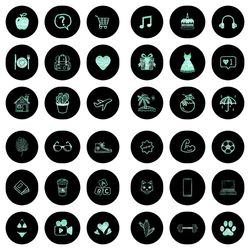240 black neon highlight instagram icons. Black and bright lifestyle social media icons. Digital download.
Get this beautiful set of 240 black neon lifestyle instagram highlight stories icon covers. This instagram highlight covers set includes bright icons on a black background, highlight covers for social media, neon highlight story icons. Lifestyle, food, pets, clothes, travel, sport, music instagram highlight covers. It's a perfect way to style your instagram highlights!
INSTANT DIGITAL DOWNLOAD.
Not a physical product!
What you get:
- 240 Jpg images (1080x1920 pixels) - Neon Instagram Highlight Covers.
- High-quality, ready-to-use images.
- Screen-size imges optimized for instagram.
Note:
- You will receive a ZIP file that will need to be unzipped to access the images. A desktop/laptop computer is required, as I cannot guarantee your phone will be able to successfully unzip the file.
- I then recommend sending the images to your phone via Airdrop, Dropbox, or email
Instruction:
1. Save the zip file to your computer.
2. Unzip the file.
3. Senn all received covers to your mobile phone.
4.Upload the images you want to use to your instagram story.
5. Select the "highlight" at the bottom right of your screen.
6. Agjust thumbnail (make it smaller or bigger however you want it).
- And done.