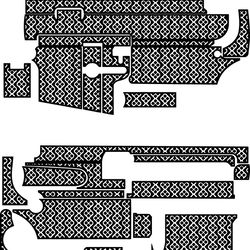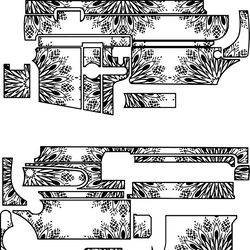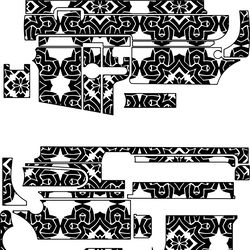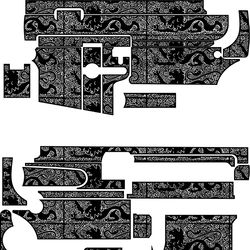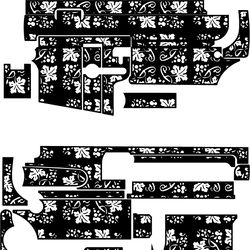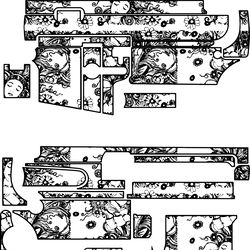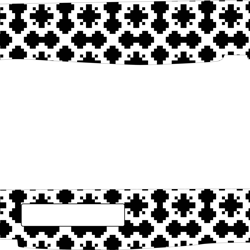Fiber Laser Settings for Lightburn ! Any wattage and lens!
Enter your Fiber laser machines Wattage and Lens size Only250
When you purchase this product, you receive a lifetime guarantee. If you ever upgrade your lens, we'll provide you with the new settings.
The settings provided with this product serve as an excellent foundation for your material. However, please be aware that slight adjustments to the settings might be necessary based on the specific characteristics of your material.
This is a digital product that can be downloaded, and no physical items will be shipped.
Please note that this design is only for personal and small business use. You may create physical products with this download, ** but you may not resell, share, or distribute it in any form** . Due to the digital nature of the product, *refunds are not available*.
1. Open the Lightburn software on your computer.
2. In Lightburn, go to the "Window" menu and select "Library Browser." This will open the Library Browser window.
3. Selecting Load provides access to your previously saved Material Libraries.
4. Locate the downloaded library file on your computer and select it. Click "Open" to import the library into Lightburn.
5. After importing, you should see the newly added library in the Library Browser window.
6. You can now access the imported library by clicking on its name in the Library Browser. This will display all the preconfigured settings included in the library.