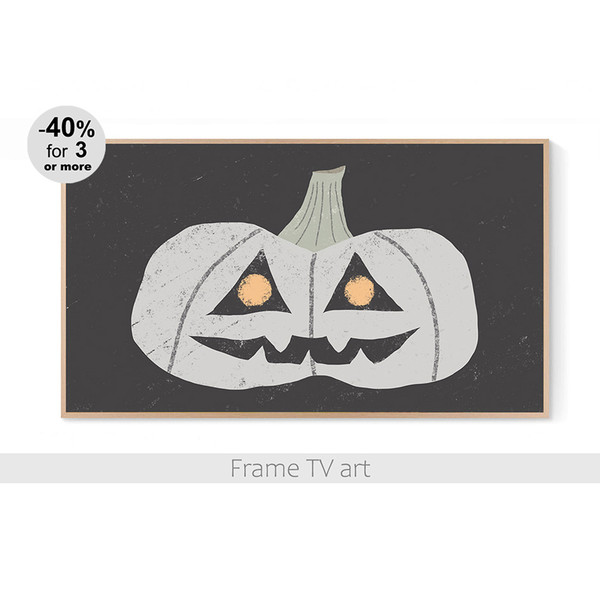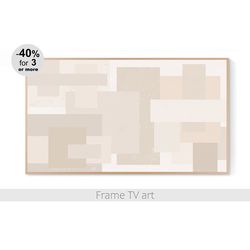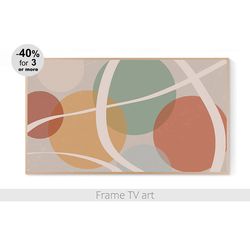Samsung Frame TV Art Halloween, Frame TV Art Pumpkin, Frame tv art digital download 4K, Frame TV Art Fall | 038
Samsung Frame TV Art Digital Download, Samsung Frame TV Art Instant Download, Samsung Frame TV Art Halloween
Hi, this is a DIGITAL DOWNLOAD. By purchasing this product you receive a digital file. No physical product will be shipped.
FILE DETAILS:
You will receive high resolution file:
16:9 ratio, 3840х2160 pixels, 300 dpi, RGB, Jpeg
You can also print this image on a photo printer or photo lab.
Please note that colors may vary slightly depending on your monitor setting.
Friends, by making a purchase, you agree that you are purchasing this Samsung The Frame TV Art exclusively for personal use. This image may not be used commercially, altered, used in advertising, or transferred/sold to third parties. Please don’t post high resolution file versions online on social media.
INSTRUCTIONS FOR ADDING TO YOUR FRAME TV:
– Download the image to your phone camera roll (for the convenience of finding photos on your phone, you can create an album, for example Frame TV Art)
– If you haven’t already, download Samsung’s free “Smart Things: Smart View” app and open it. Please make sure your phone and your TV are on the same wifi signal or it will not connect.
– In the App, select your TV device, select “Art mode” and add the image you just downloaded
– Select the “No Mat” option and click “Set”
– You can also adjust the brightness and tone of your Samsung TV screen.
_________
Thank you for visiting our store!