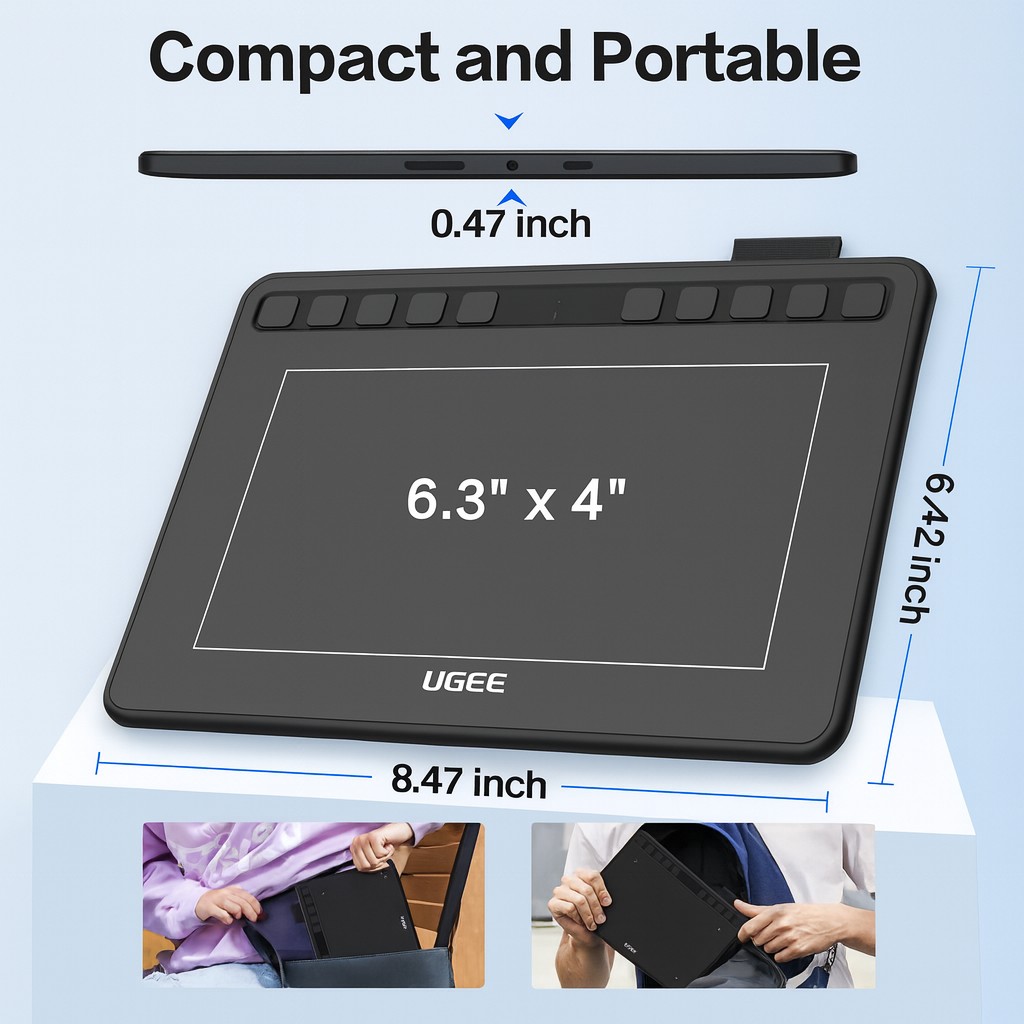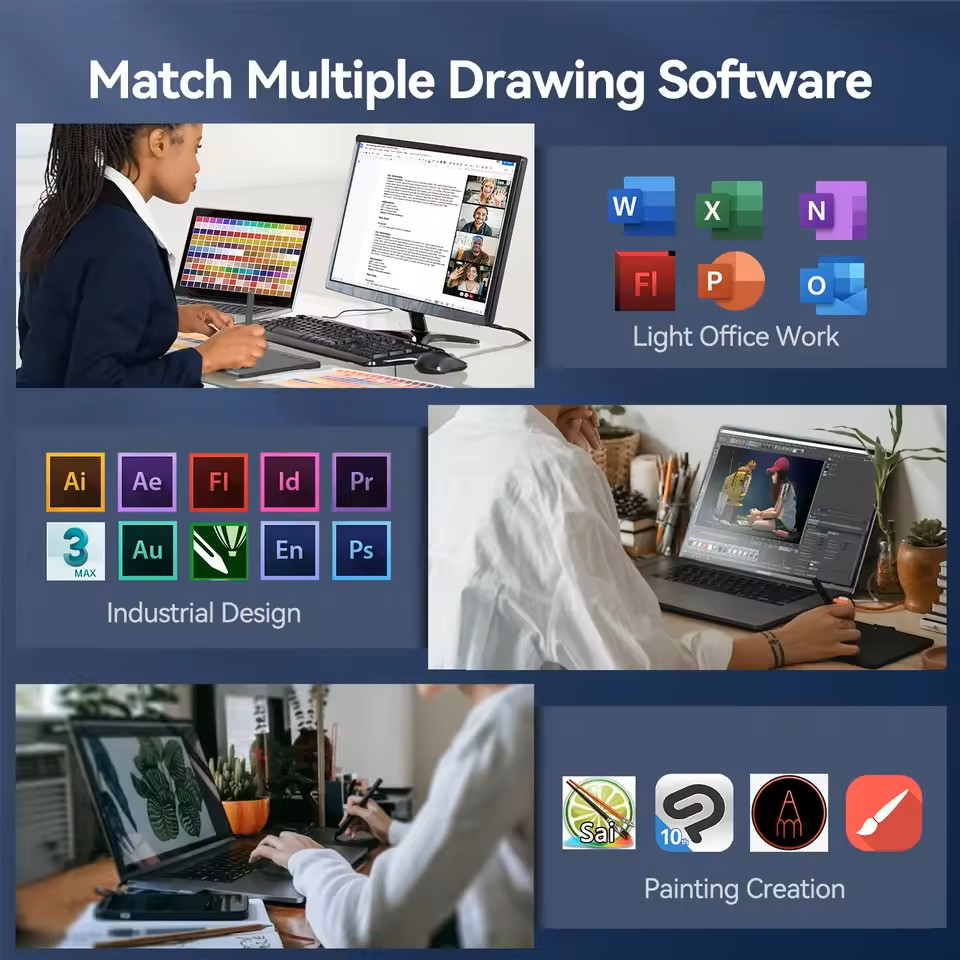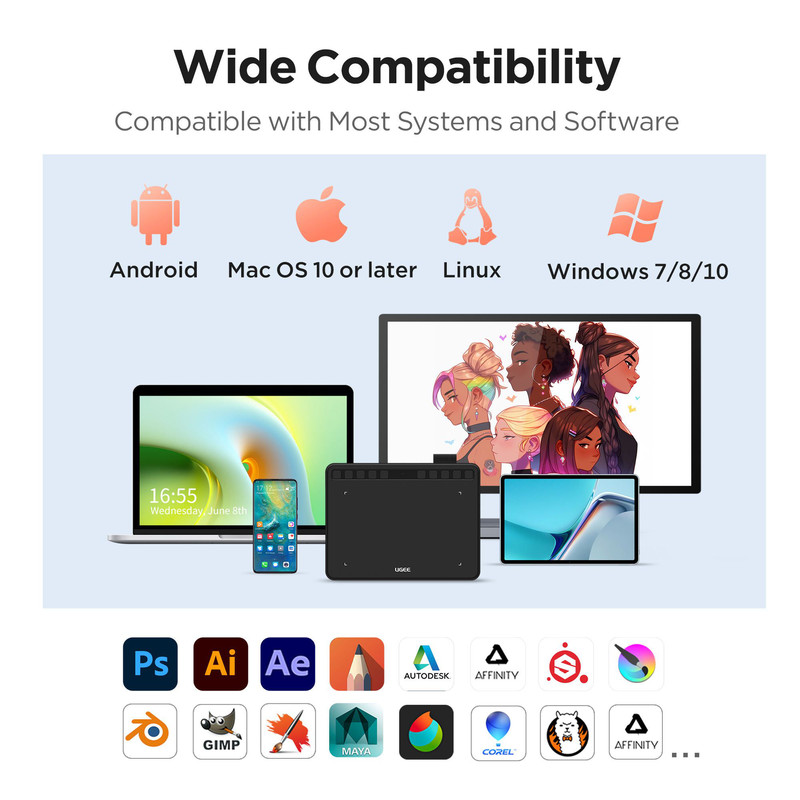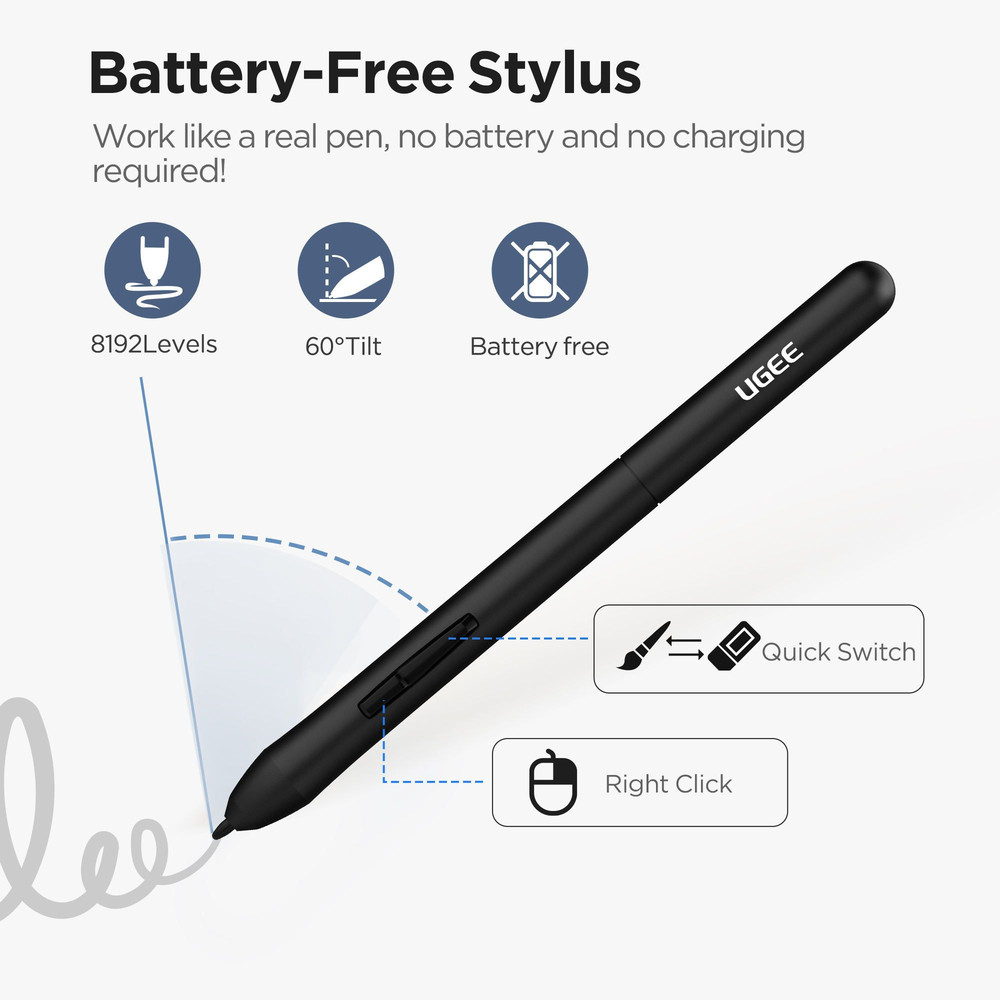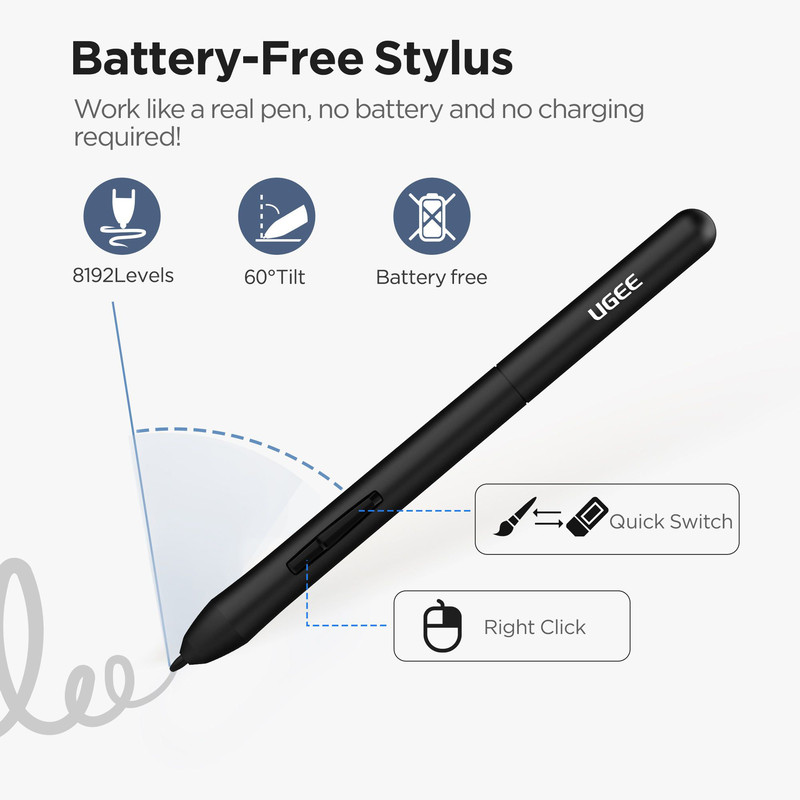UGEE S640 Drawing Tablet – 6 Inch Pen Pad with 8192 Pressure Stylus for Android, Windows, Mac
Quantity
Product Description:
The UGEE S640 is a compact, high‑performance graphic drawing tablet ideal for beginners, hobbyists, and professionals alike. With an active area of approximately 6″ (6.3″ × 4″) and a battery‑free stylus supporting 8,192 levels of pressure sensitivity plus 60° tilt, it offers a true‑to‑life drawing experience. Compatible with Windows, macOS, Chrome OS, Android (via OTG) and Linux, the S640 fits seamlessly into your digital workflow — whether you’re illustrating, photo‑editing, annotating, or online teaching. Its slim and lightweight design makes it especially suited for small desks, mobile setups, or creative work on the go.
Specifications:
-
Active Area: ~ 6.3 × 4 in
-
Dimensions: Approx. 8.47 × 6.42 × 0.47 in
-
Weight: ~ Approx. 0.62 lbs.
-
Stylus: Battery‑free EMR type, no charging required
-
Pressure Sensitivity: 8,192 levels
-
Tilt Recognition: ±60°
-
Resolution: 5080 LPI
-
Report Rate: ≥ 220 RPS
-
Reading Height: Approx. ≥ 0.39 in
-
Interface: USB‑C connection (with included adapters)
-
System Compatibility: Windows 7/8/10/11, macOS 10.10+, Chrome OS v88+, Android 6.0+, Linux (partial)
-
Shortcut/Express Keys: 10 customizable hot‑keys
-
Package Includes: Tablet, stylus, pen‑clipper, 10 replacement nibs, USB‑C cable, USB adapters, quick guide, warranty card.
Key Features:
-
Ultra‑portable design: With its compact 6 inches active area and lightweight build, the S640 fits small desk spaces, mobile setups, and is convenient for travel.
-
High precision stylus: The battery‑free stylus delivers 8,192 pressure levels and ±60° tilt recognition, giving you natural stroke control and shading techniques.
-
Broad device compatibility: Works with Windows, Mac, Chromebook, Android (via OTG), and even Linux — making it versatile across computers and mobile devices.
-
Workflow efficiency: 10 customizable shortcut keys let you map commonly‑used actions (undo, zoom, brush/erase toggle) to speed up creative work.
-
Paper‑like drawing texture: The surface texture provides a slight resistance, mimicking a natural drawing feel rather than slippery glass.
-
Ideal for multiple use‑cases: Whether you're digital illustrating, editing photos/videos, taking digital notes, signing documents, or teaching online, this tablet covers it.