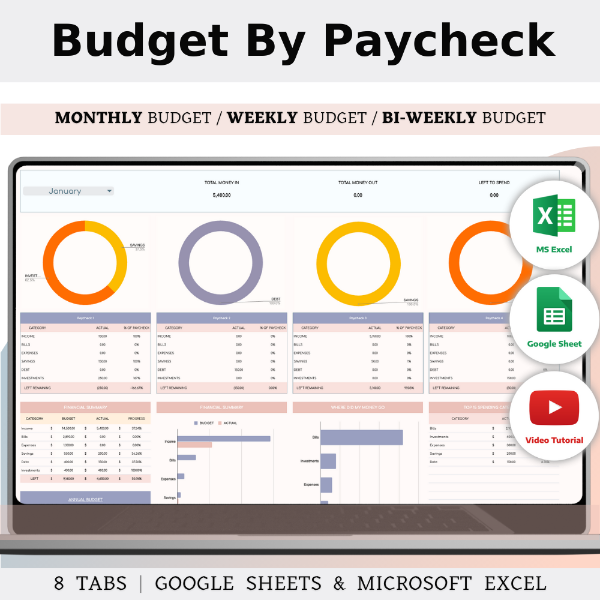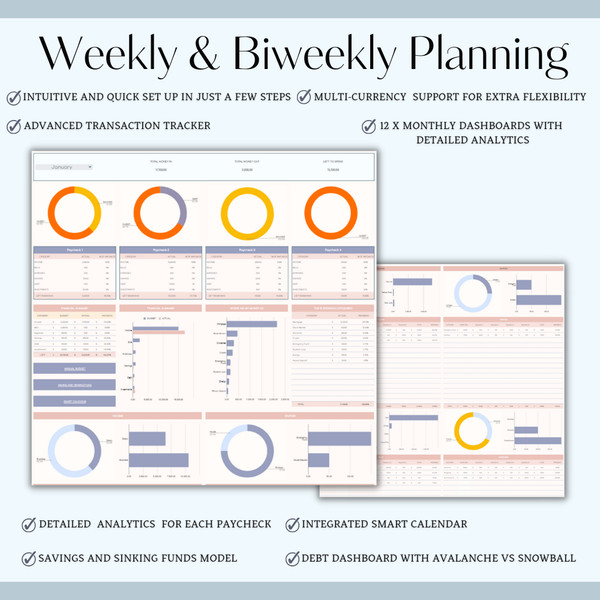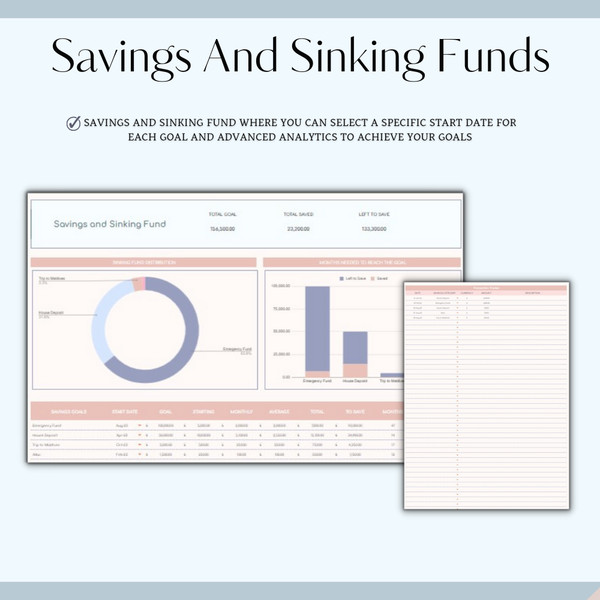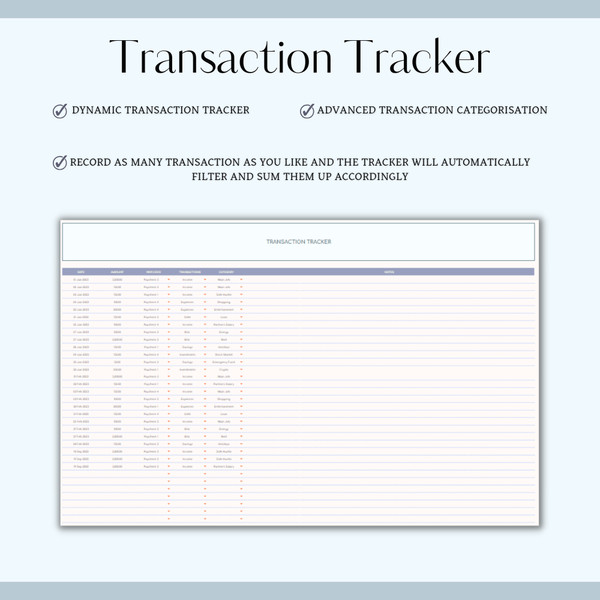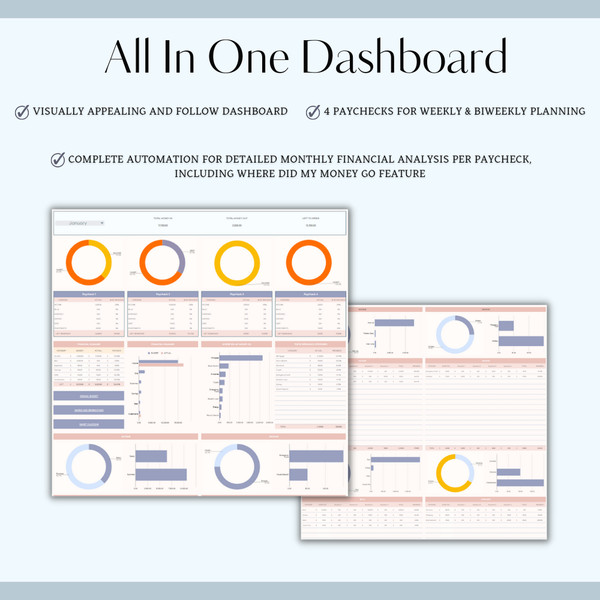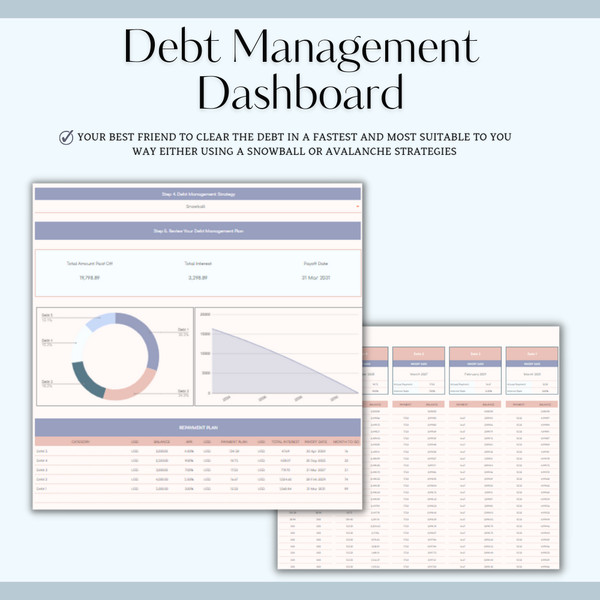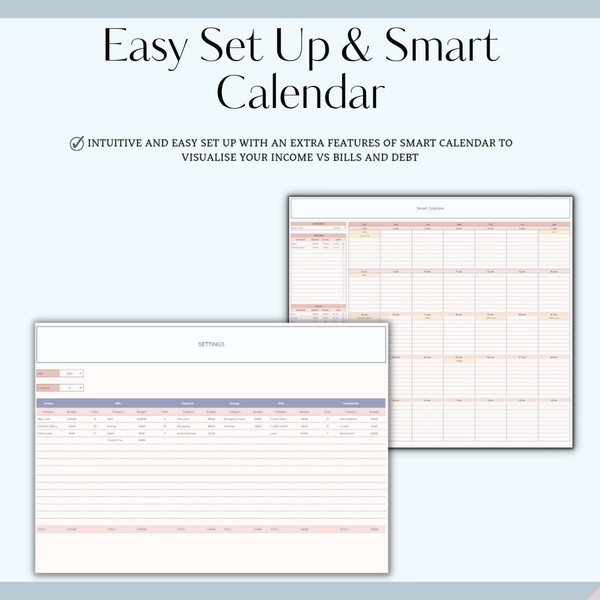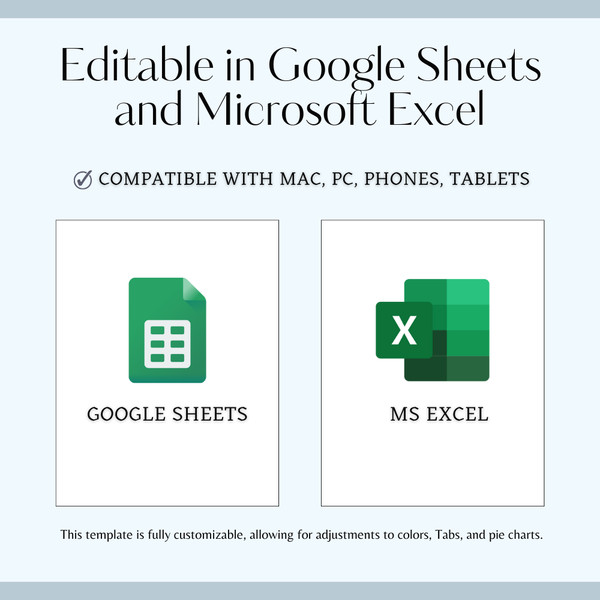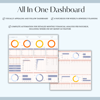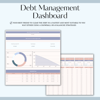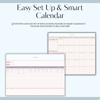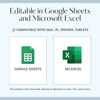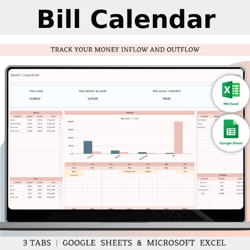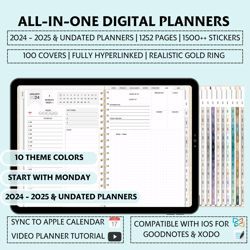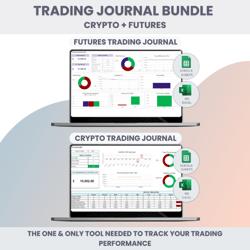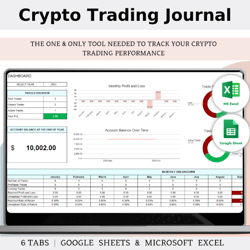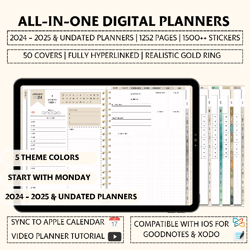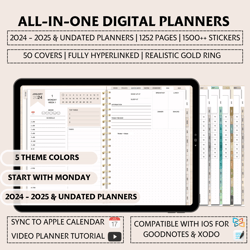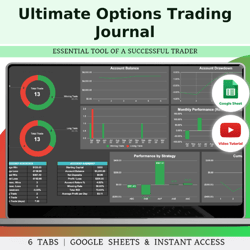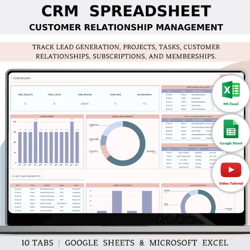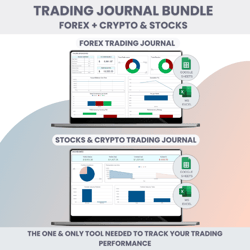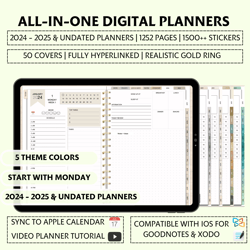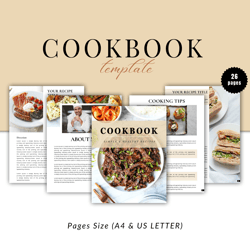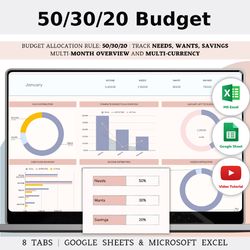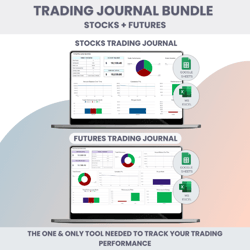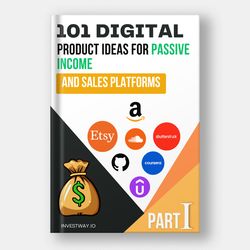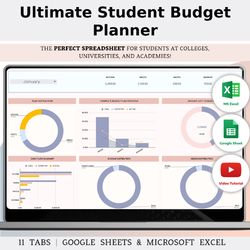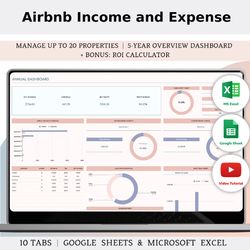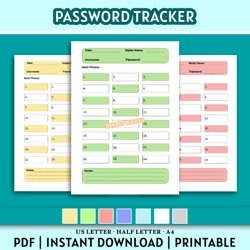Monthly Paycheck Budget Spreadsheet Template In Excel & Google Sheets, Biweekly And Weekly Budget
$4.99
& Instant Download
Payment Methods:
Item description from the seller
WHAT’S INCLUDED IN THE PURCHASE?
- Video Tutorial
- 20-Page Quick Start Guide
- 4 Templates of Spreadsheets
- 1 Sample Excel Spreadsheet with Mock Data
- 1 Excel Spreadsheet with Empty Data
- 1 Sample Google Sheets Spreadsheet with Mock Data
- 1 Google Sheets Spreadsheet with Empty Data
- Editable in Google Sheets and Microsoft Excel
- Compatible with MAC, PC, Phones, or Tablets
- 8 Spreadsheet Tabs
TABS:
- Settings
- Annual Dashboard
- Transaction Tracker
- Monthly Overview
- Smart Calendar
- Savings & Sinking Fund
- Debt Management
- Payments Schedule
Features:
- Intuitive and quick set up in just a few steps
- Multi-currency support for extra flexibility
- Advanced transaction tracker
- 12 x monthly dashboards with detailed analytics
- Detailed analytics for each paycheck
- Savings and sinking funds model
- Integrated smart calendar
- Debt dashboard with avalanche vs snowball
-
Settings:
- Personalize your financial tool: Adjust currency preferences, time periods, and other settings.
- Customize categories and labels for transactions.
-
Annual Dashboard:
- Get an overview of your financial health for the entire year.
- Track key metrics, goals, and milestones.
- Visualize income, expenses, and savings trends.
-
Transaction Tracker:
- Record and categorize income and expenses throughout the year.
- Monitor real-time updates on your financial transactions.
- Easily edit or delete entries for accurate tracking.
-
Monthly Overview:
- Detailed review of finances for the month.
- Analyze specific monthly trends, income, and expenses.
- Plan and adjust your budget on a month-to-month basis.
-
Smart Calendar:
- View financial events and milestones on a calendar layout.
- Set reminders for bill payments, savings goals, and other financial tasks.
-
Savings & Sinking Fund:
- Set savings goals and track progress over time.
- Allocate funds to sinking funds for planned future expenses.
-
Debt Management:
- Keep an organized record of your debts.
- Track repayments, interest rates, and outstanding balances.
-
Payments Schedule:
- Visualize a schedule for upcoming payments and financial obligations.
- Set reminders for due dates and avoid late fees.
YOU WILL NEED:
- A device to access Google Sheets or Microsoft Excel
- A Google Account (if editing through Google Sheets)
- Microsoft Excel (if editing through Excel)
- Basic computer knowledge
HOW IT WORKS:
- Purchase (instant download)
- Upload the PDF file (access to Google Sheet)
- Download the Excel template
- Open the spreadsheet (start planning!)
More from this shop
Listed on 14 March, 2024