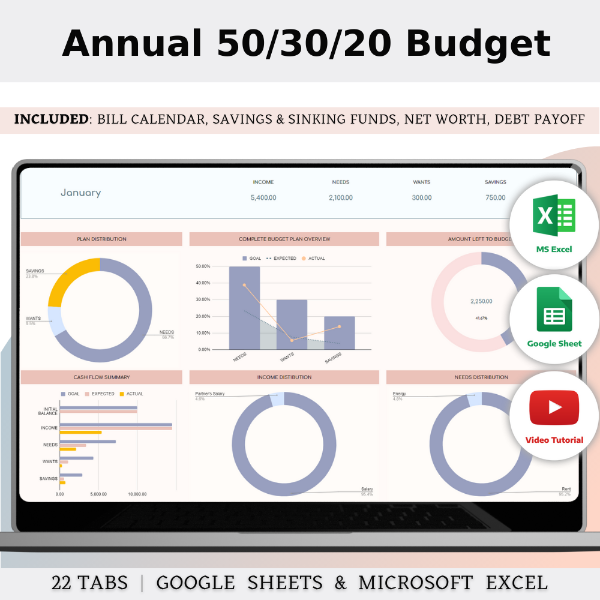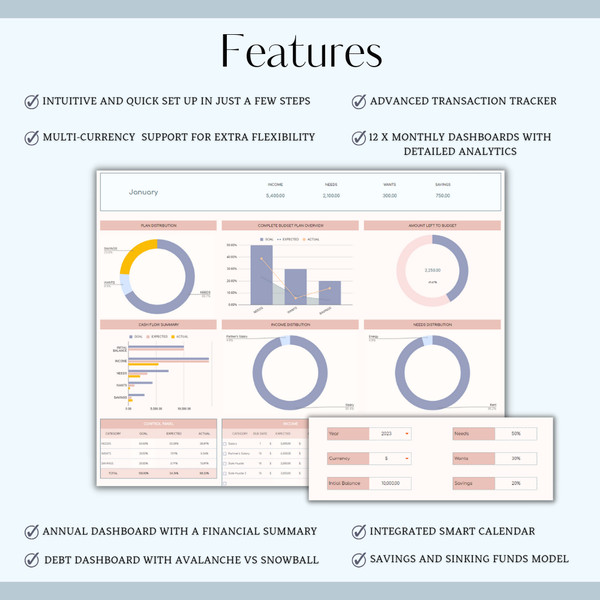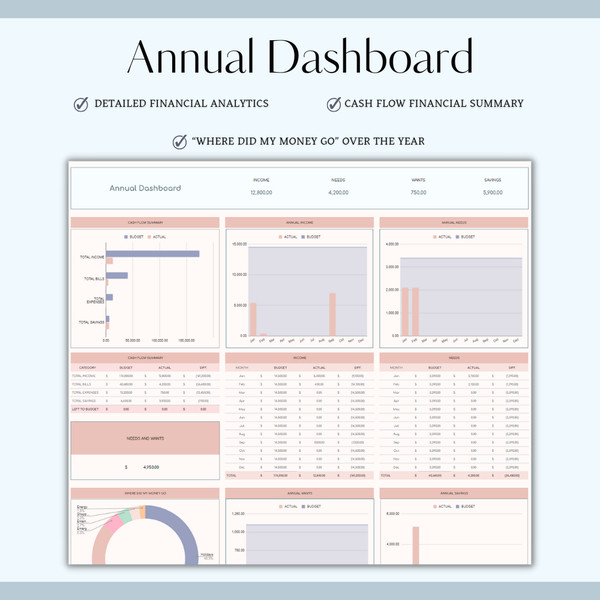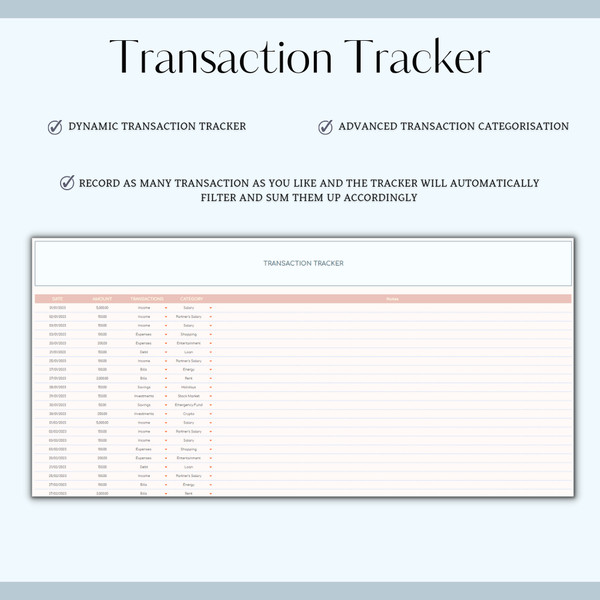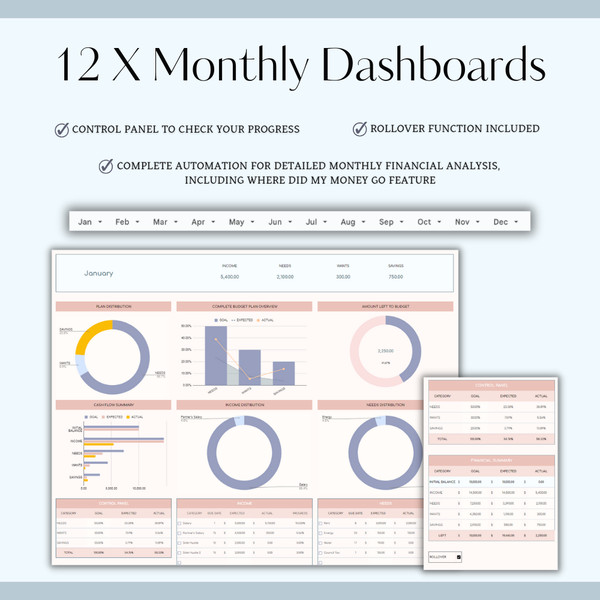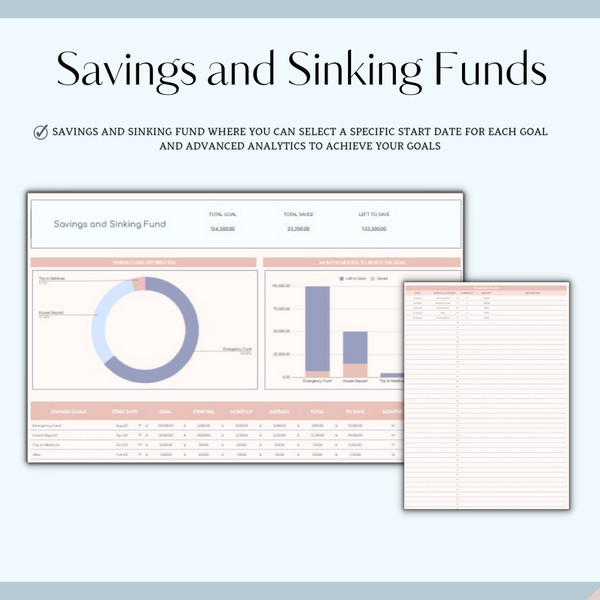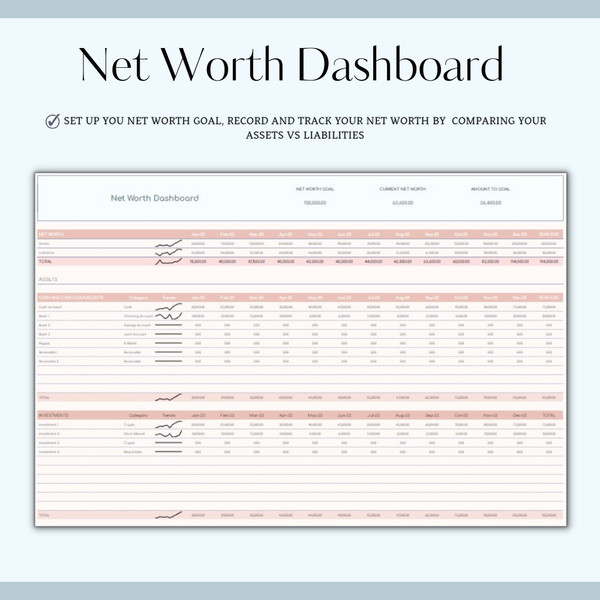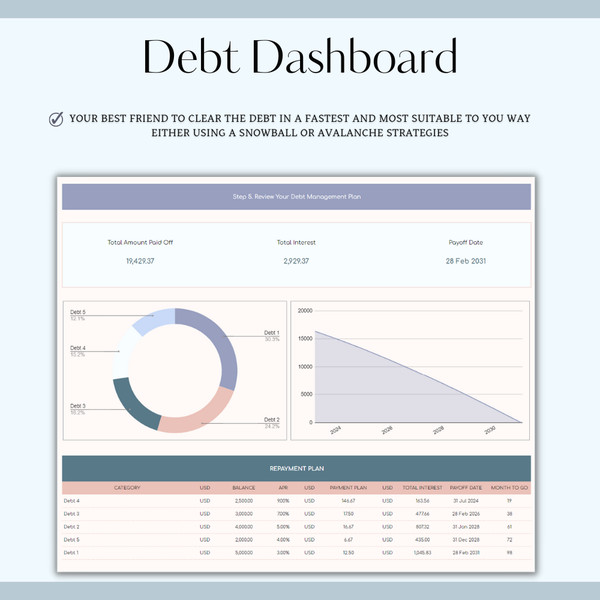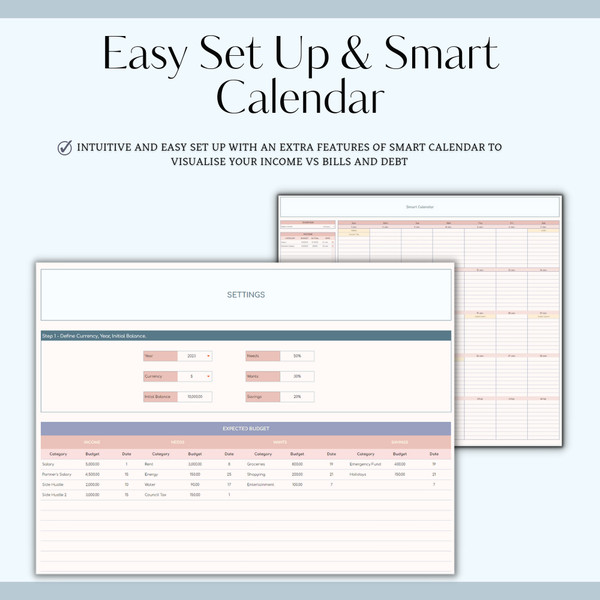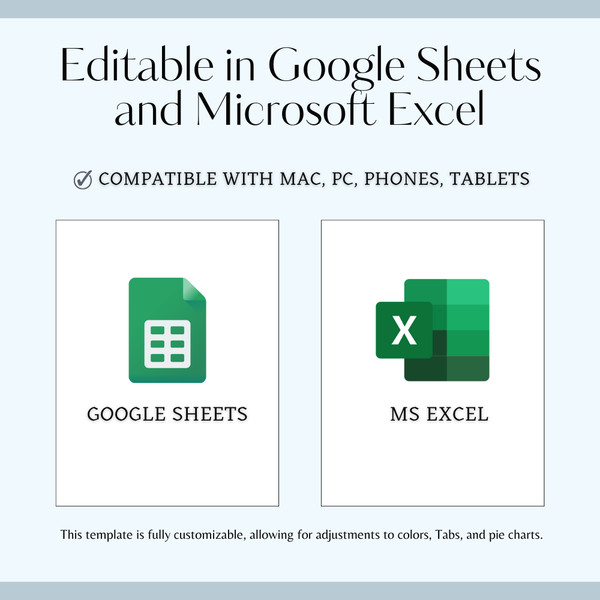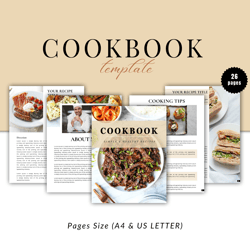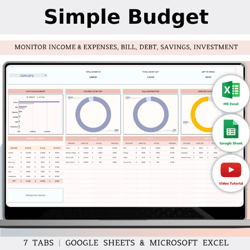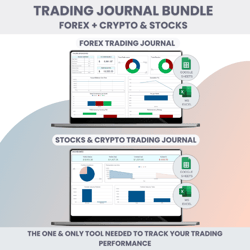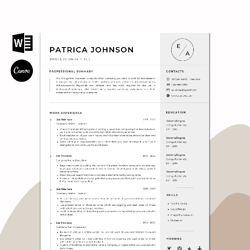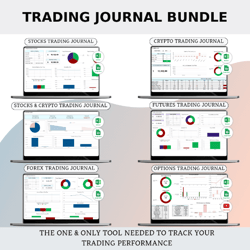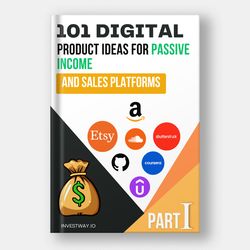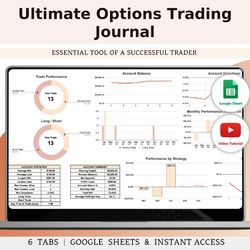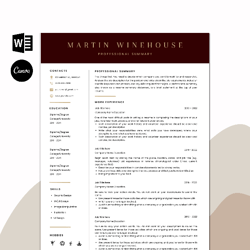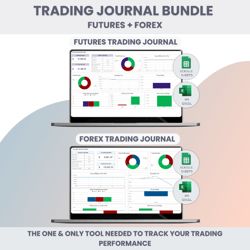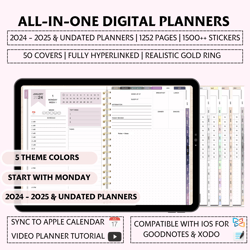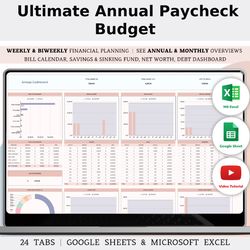50/30/20 Annual Budget Spreadsheet Template For Excel And Google Sheets, Yearly Budget Planner
50/30/20 Annual Budget Spreadsheet Template For Excel And Google Sheets, Monthly Budget Tracker, Savings Tracker, Debt Payoff Budget Planner
Effortlessly manage your finances using our 50/30/20 Annual Budget Spreadsheet Template tailored for Excel and Google Sheets. This template adheres to the renowned 50/30/20 rule, facilitating allocation for essential expenses, flexible spending, and savings throughout the year.
Customize budget categories and labels according to your unique financial goals and preferences, empowering you with clear analytics and visual representations of your budget allocations. Gain insights into your spending, savings, and investments, simplifying the budgeting process and enabling informed financial decision-making.
Our 50/30/20 Annual Budget Spreadsheet Template for Excel and Google Sheets surpasses any mobile applications, complex software programs, and traditional printouts. Take charge of your financial journey with this superior template, designed to enhance financial stability and security.
CUSTOMIZED FINANCIAL ALLOCATION:
- Essential Needs: 50%
- Personal Wants: 30%
- Strategic Savings: 20%
Our specialized budget planner is tailored to your individual objectives, prioritizing Essential Needs (50%), Personal Wants (30%), and a strategic focus on Savings (20%). It offers a simplified and visually engaging tool, incorporating only essential elements for easy comprehension. Effortlessly manage your finances—simply input your transactions, and observe the automated calculations in action!
WHAT’S INCLUDED IN THE PURCHASE?
- Video Tutorial
- 20-Page Quick Start Guide
- 4 Templates of Spreadsheets
- 1 Sample Excel Spreadsheet with Mock Data
- Excel Spreadsheet with Empty Data
- Sample Google Sheets Spreadsheet with Mock Data
- Google Sheets Spreadsheet with Empty Data
- Editable in Google Sheets and Microsoft Excel
- Compatible with MAC, PC, Phones, or Tablets
- 22 Spreadsheet Tabs
TABS:
- Instructions
- Settings
- Annual Dashboard
- Annual Report
- Transaction Tracker
- 12 Tabs for Each Month
- Smart Calendar
- Savings & Sinking Fund
- Net Worth
- Debt Management
- Payments Schedule
YOU WILL NEED:
- A device to access Google Sheets or Microsoft Excel
- A Google Account (if editing through Google Sheets)
- Microsoft Excel (if editing through Excel)
- Basic computer knowledge
HOW IT WORKS:
- Purchase (instant download)
- Upload the PDF file (access to Google Sheet)
- Download the Excel template
- Open the spreadsheet (start planning!)